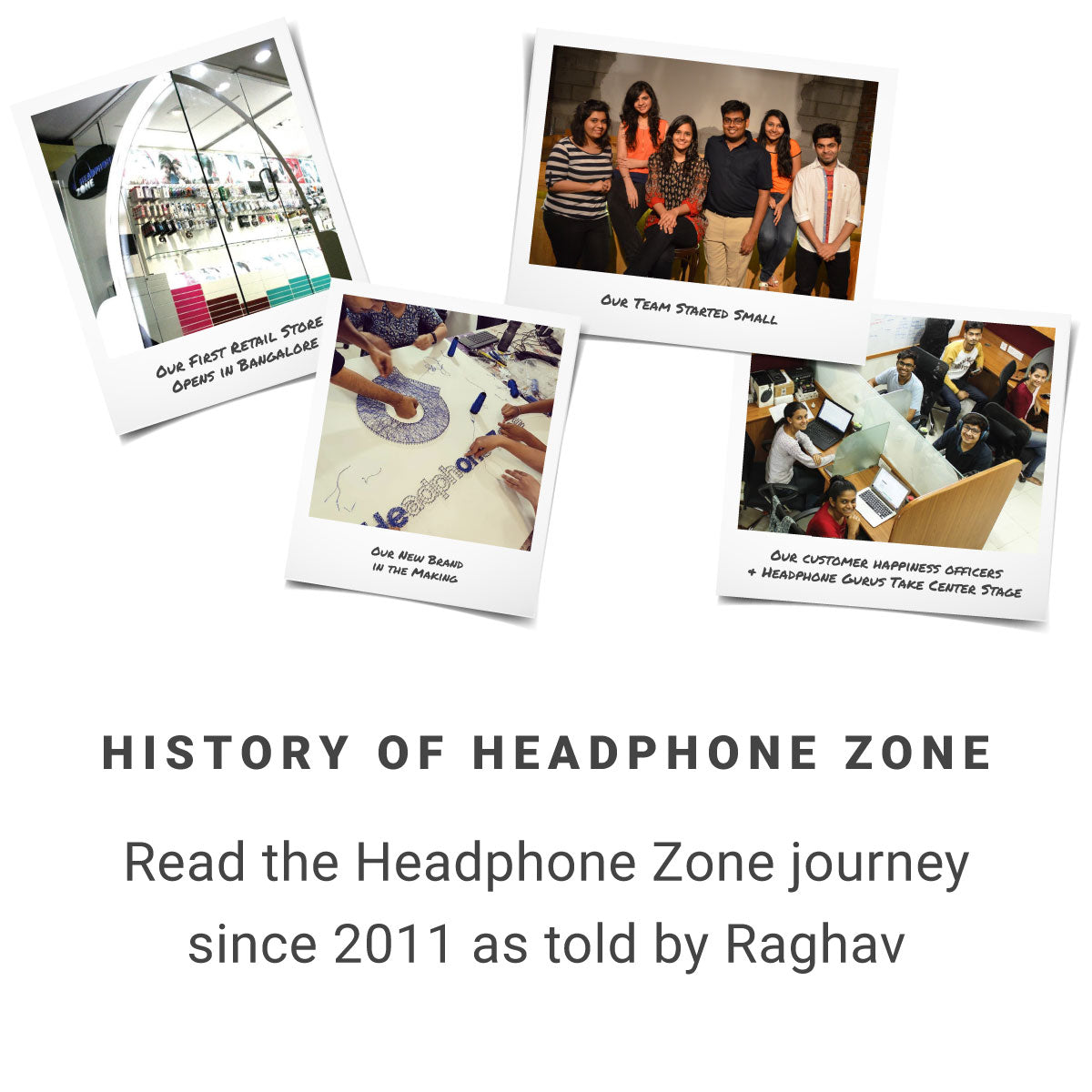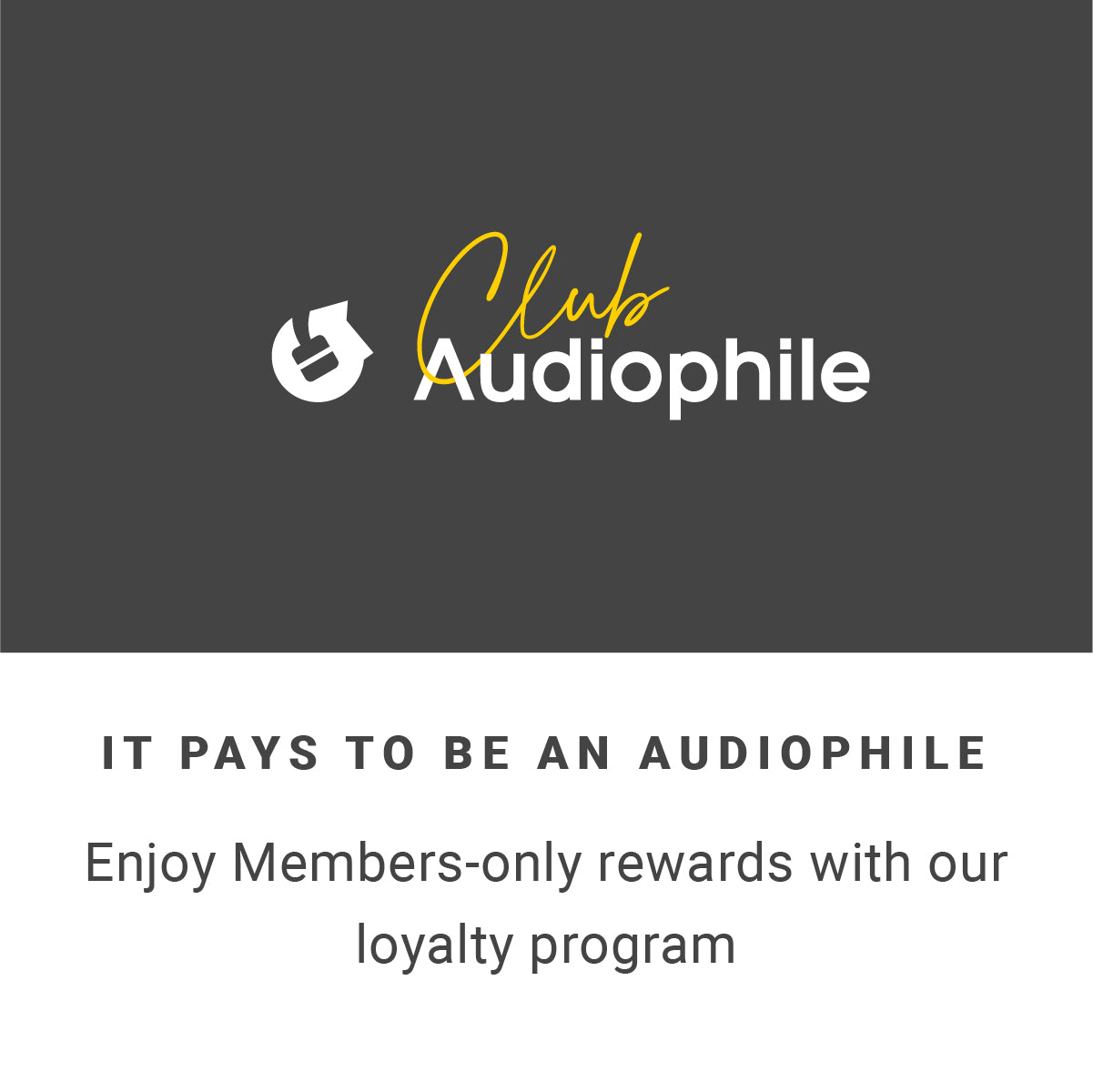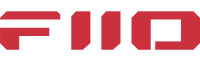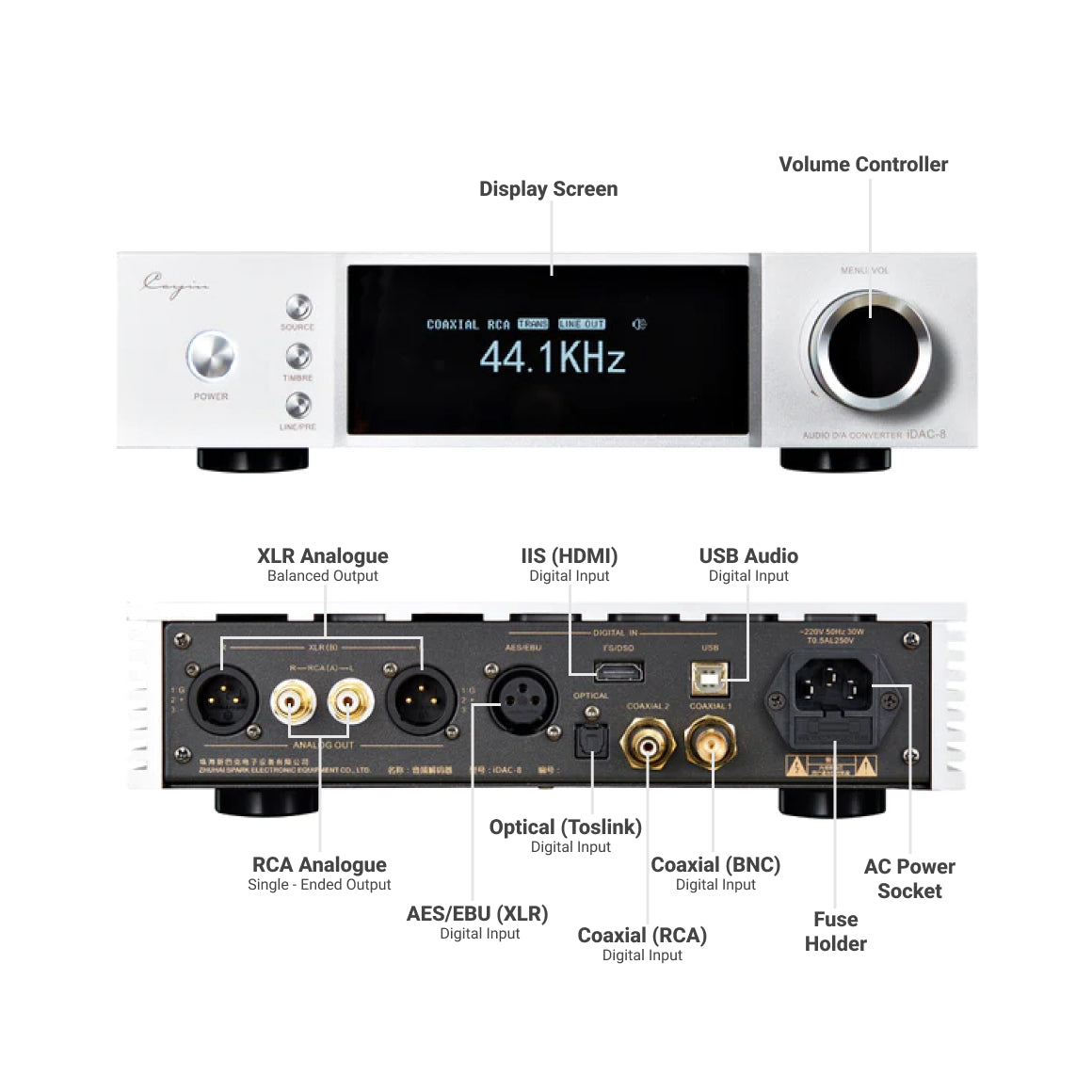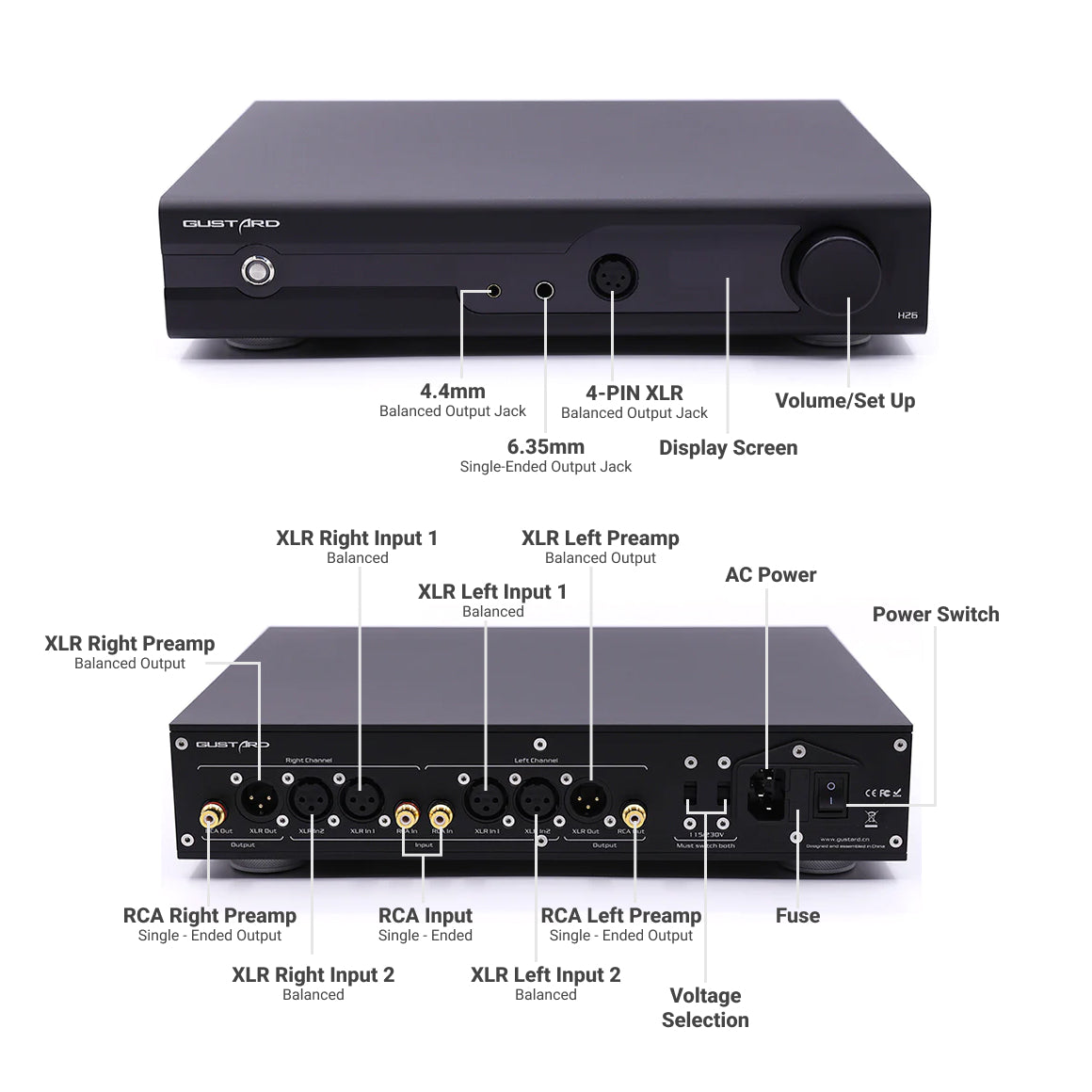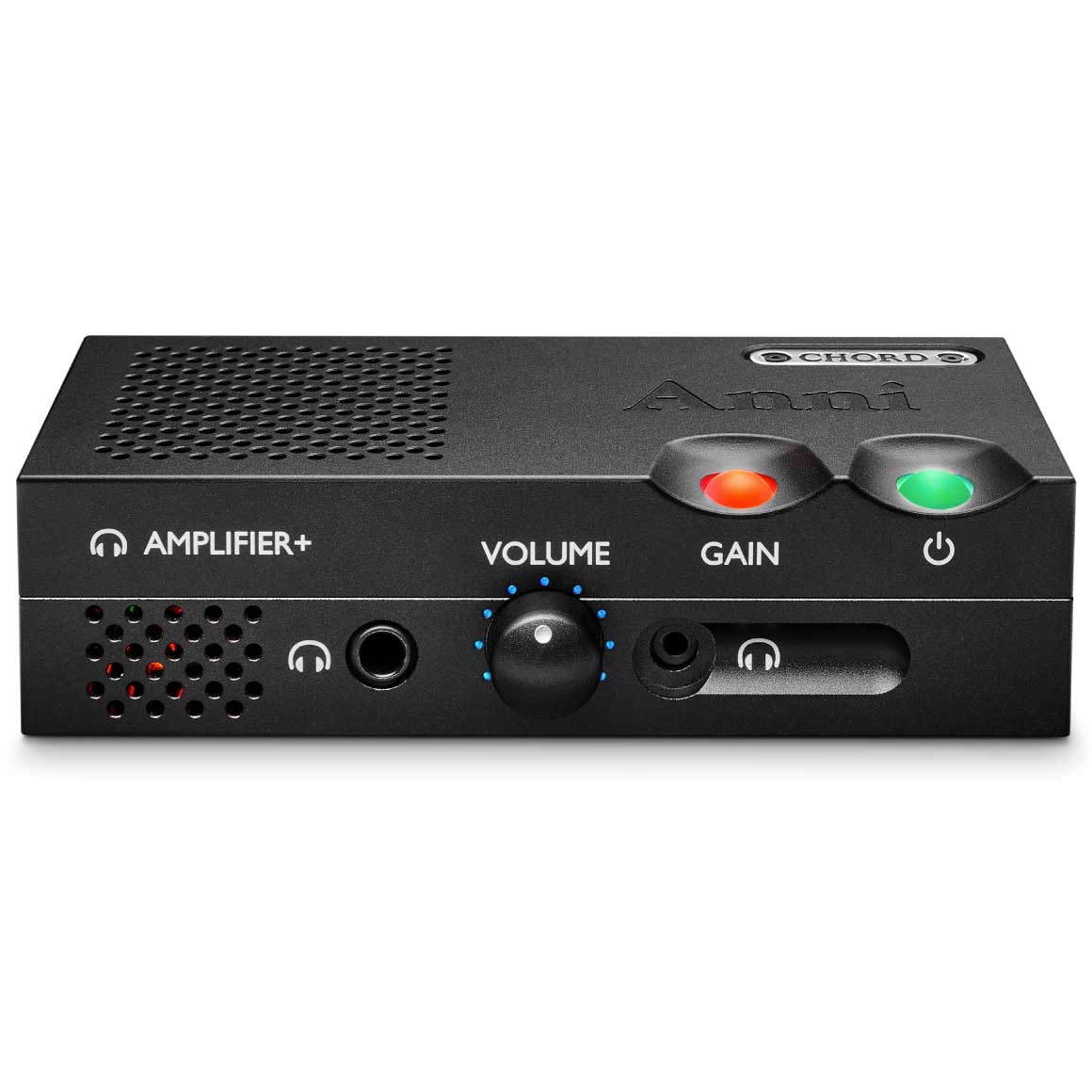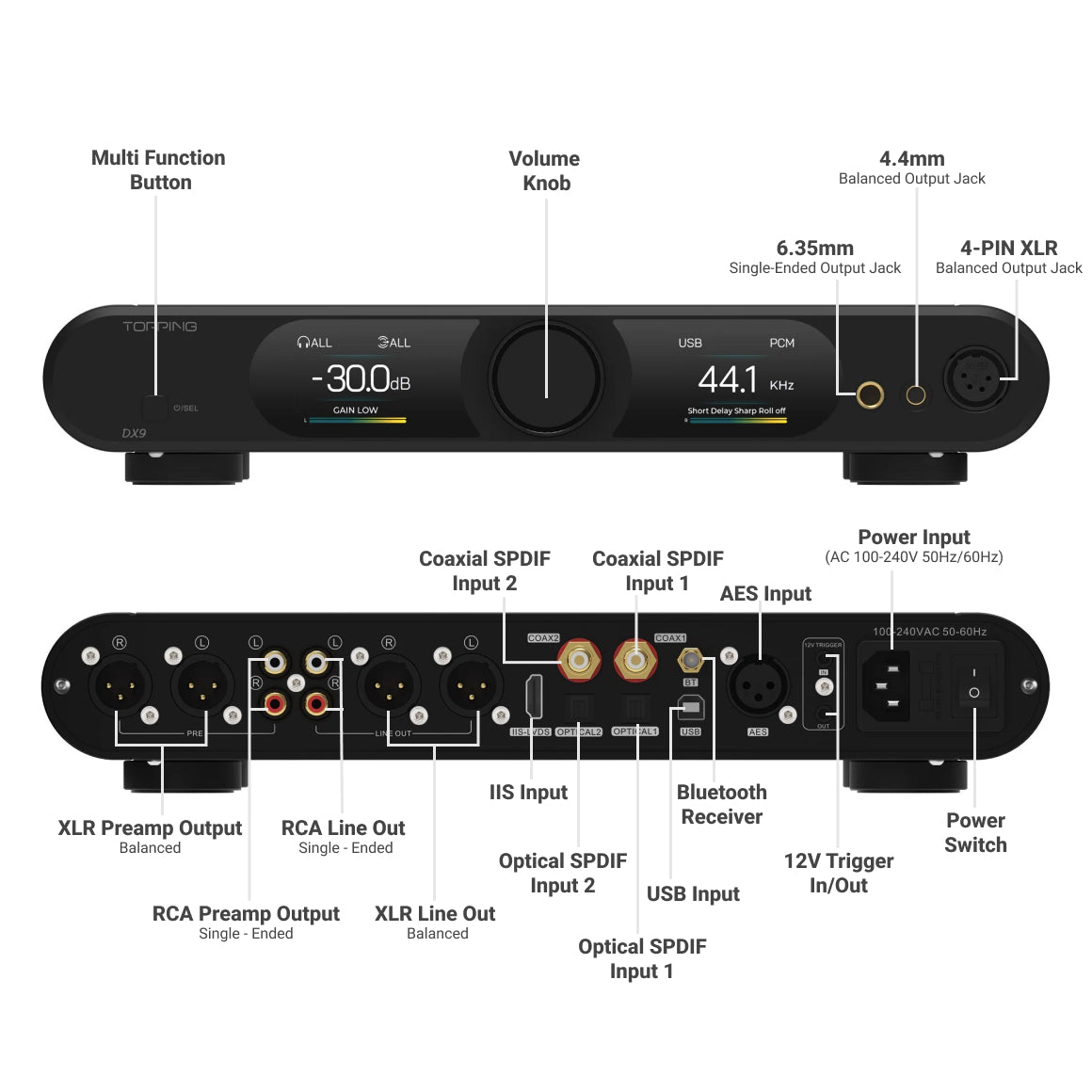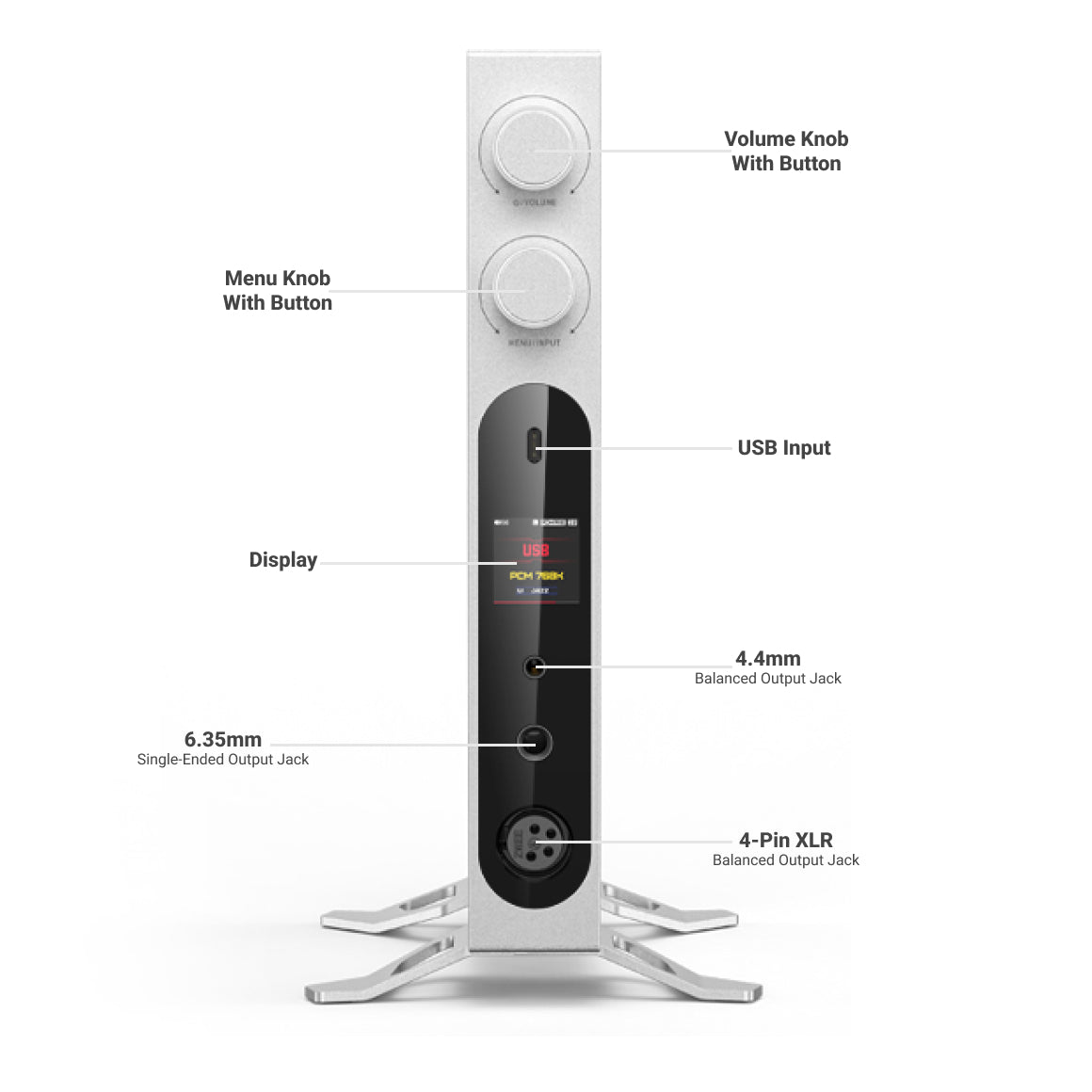
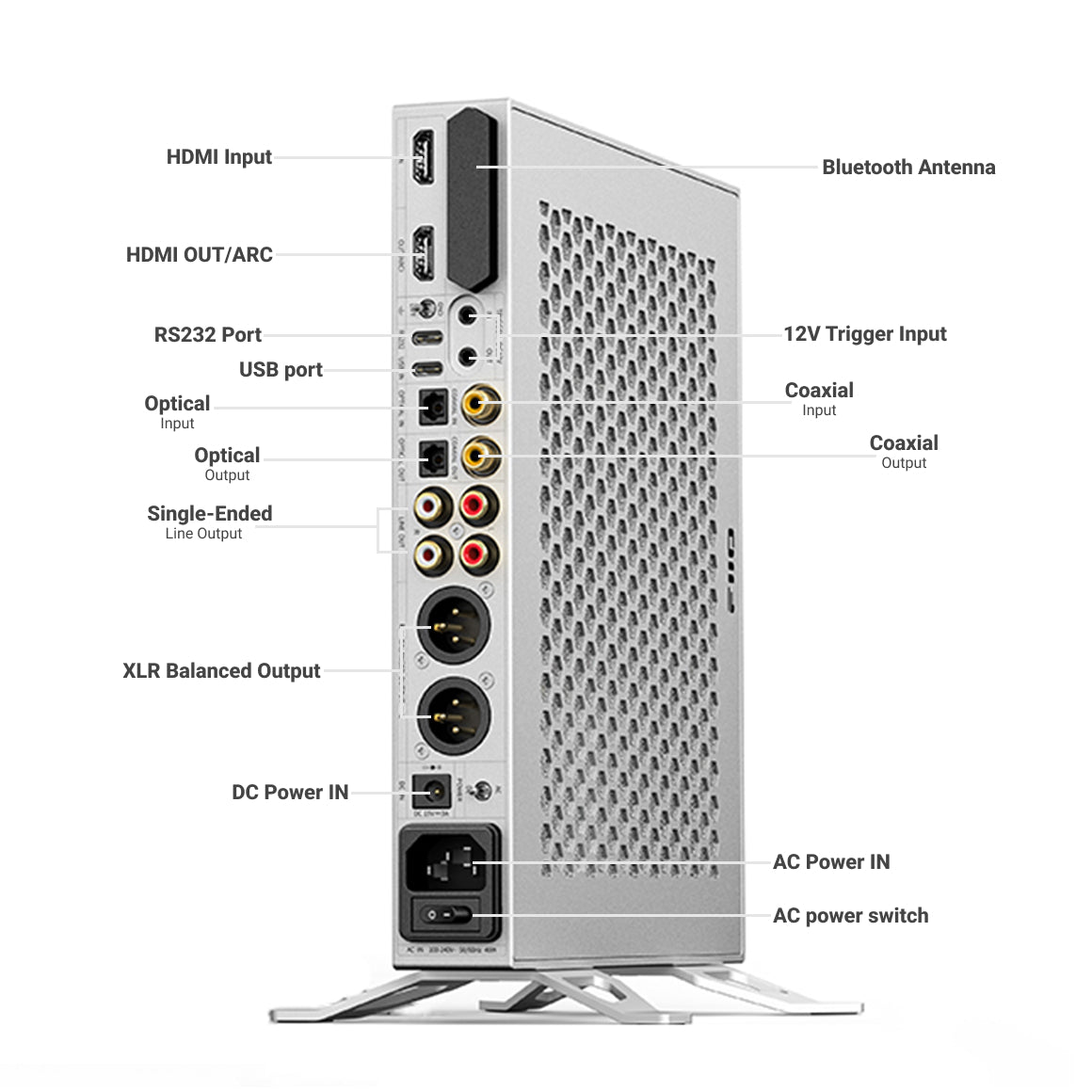

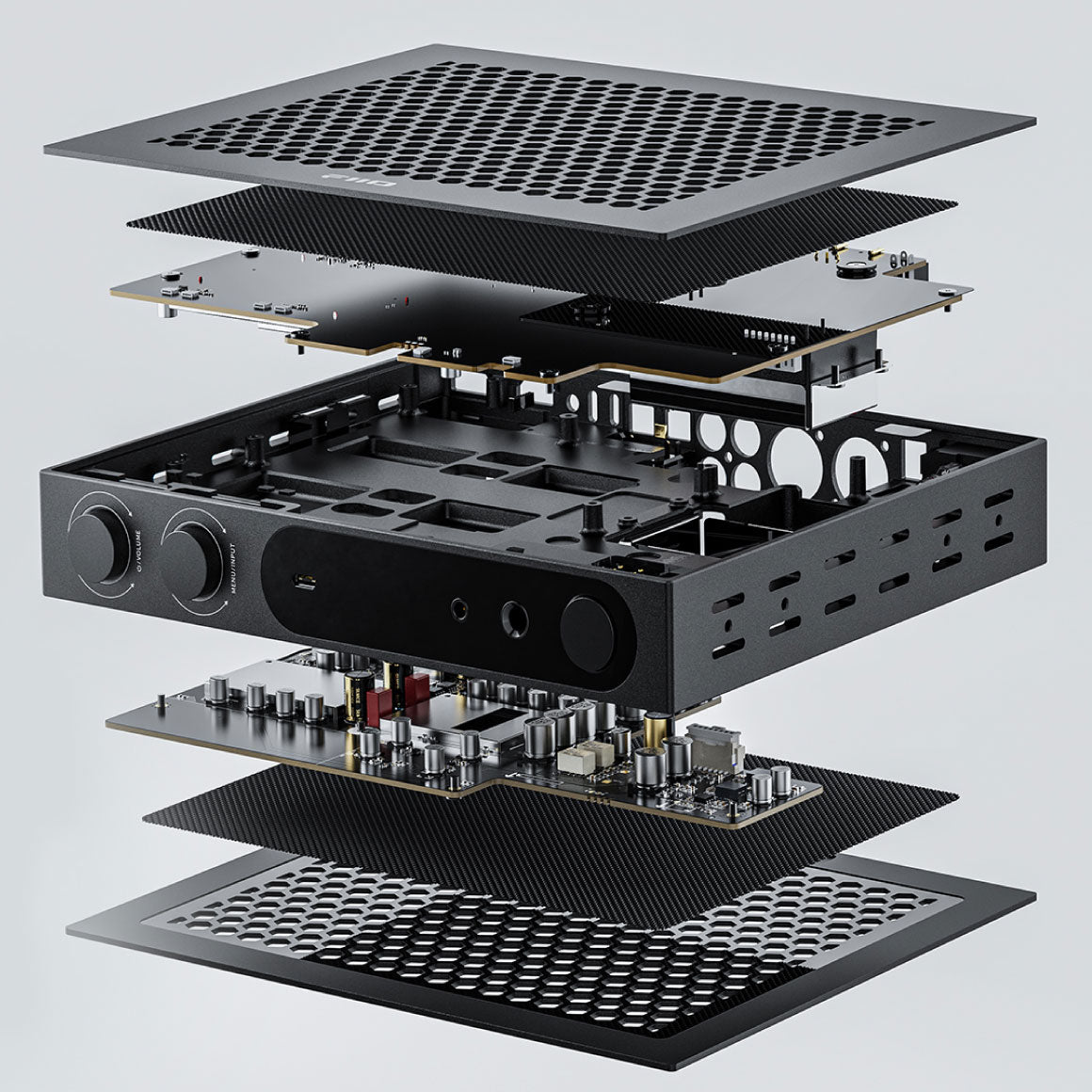



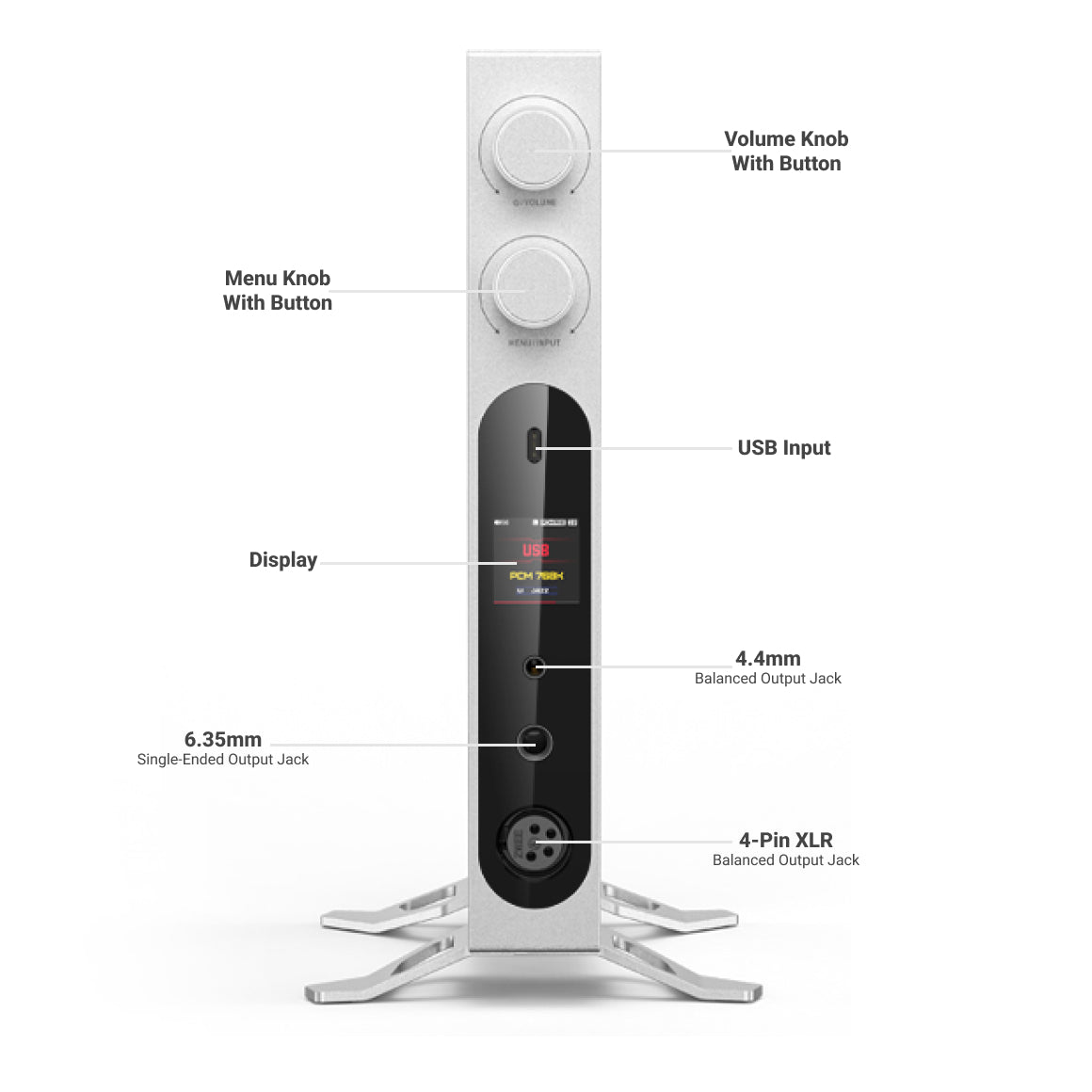
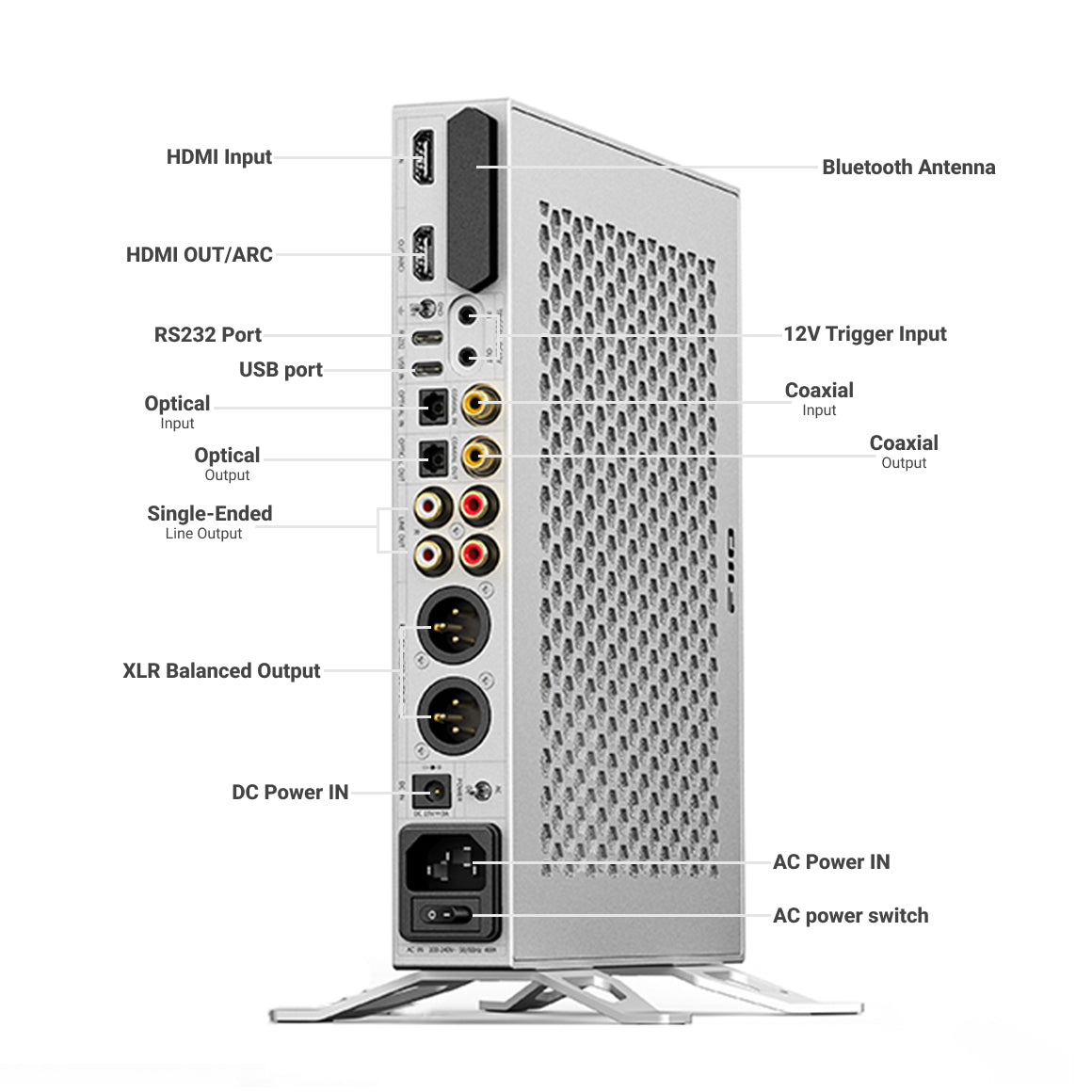








FiiO - K19
Flagship Desktop DAC & AmpGET 18% GST INPUT
One of the reasons headphones and earphones in India are more expensive than overseas is
because of the Goods & Services Tax in India.
Don't let the GST input go to waste
especially if you can avail an offset.
All products sold on Headphone Zone carry
a GST compliant invoice and all products sold include an 18% GST.
Simply enter
your GST number at the time of checkout.
Browse EMI Plans
Low Cost EMI Options through Credit Cards
ICICI Bank
3
Low Cost EMI
₹ 41,070
₹ 3,212
₹ 2,589
6
Low Cost EMI
₹ 20,943
₹ 5,658
₹ 4,578
9
15.99%
₹ 14,237
₹ 8,136
12
15.99%
₹ 10,887
₹ 10,646
18
15.99%
₹ 7,542
₹ 15,760
24
15.99%
₹ 5,875
₹ 21,000
HDFC Bank
3
Low Cost EMI
₹ 41,071
₹ 3,214
₹ 2,589
6
Low Cost EMI
₹ 20,943
₹ 5,662
₹ 4,578
9
16%
₹ 14,238
₹ 8,141
12
16%
₹ 10,888
₹ 10,652
18
16%
₹ 7,543
₹ 15,770
24
16%
₹ 5,876
₹ 21,014
SBI Bank
3
Low Cost EMI
₹ 41,105
₹ 3,315
₹ 2,666
6
Low Cost EMI
₹ 20,884
₹ 5,304
₹ 4,271
9
15%
₹ 14,180
₹ 7,624
12
15%
₹ 10,831
₹ 9,972
18
16%
₹ 7,543
₹ 15,770
24
16%
₹ 5,876
₹ 21,014
Axis Bank
3
Low Cost EMI
₹ 41,071
₹ 3,214
₹ 2,589
6
Low Cost EMI
₹ 20,943
₹ 5,662
₹ 4,578
9
16%
₹ 14,238
₹ 8,141
12
16%
₹ 10,774
₹ 9,293
18
16%
₹ 7,543
₹ 15,770
24
16%
₹ 5,876
₹ 21,014
Other EMI Options through Credit Cards
Citi Bank
3
14%
₹ 40,937
₹ 2,811
6
14%
₹ 20,824
₹ 4,947
9
16%
₹ 14,238
₹ 8,141
12
16%
₹ 10,888
₹ 10,652
18
16%
₹ 7,543
₹ 15,770
24
16%
₹ 5,876
₹ 21,014
Kotak Mahindra Bank
Tenure
Interest%
Installment
Interest
3
16%
₹ 41,071
₹ 3,214
6
16%
₹ 20,943
₹ 5,662
9
16%
₹ 14,238
₹ 8,141
12
16%
₹ 10,888
₹ 10,652
18
16%
₹ 7,543
₹ 15,770
24
16%
₹ 5,876
₹ 21,014
RBL Bank
3
13%
₹ 40,869
₹ 2,609
6
14%
₹ 20,824
₹ 4,947
9
15%
₹ 14,180
₹ 7,624
12
15%
₹ 10,831
₹ 9,972
18
15%
₹ 7,486
₹ 14,751
24
15%
₹ 5,818
₹ 19,641
Standard Chartered Bank
3
13%
₹ 40,869
₹ 2,609
6
13%
₹ 20,765
₹ 4,591
9
14%
₹ 14,123
₹ 7,108
12
14%
₹ 10,774
₹ 9,293
INDUSIND Bank
3
14%
₹ 40,937
₹ 2,811
6
14%
₹ 20,824
₹ 4,947
9
15%
₹ 14,180
₹ 7,624
12
15%
₹ 10,831
₹ 9,972
18
15%
₹ 7,486
₹ 14,751
24
15%
₹ 5,818
₹ 19,641
HSBC Bank
3
12.50%
₹ 40,836
₹ 2,509
6
12.50%
₹ 20,735
₹ 4,413
9
13.50%
₹ 14,094
₹ 6,851
12
13.50%
₹ 10,746
₹ 8,955
18
13.50%
₹ 7,402
₹ 13,231
YES Bank
3
13%
₹ 40,869
₹ 2,609
6
13%
₹ 20,765
₹ 4,591
9
14%
₹ 14,123
₹ 7,108
12
14%
₹ 10,774
₹ 9,293
18
15%
₹ 7,486
₹ 14,751
24
15%
₹ 5,818
₹ 19,641
Bank of Baroda
3
13%
₹ 40,869
₹ 2,609
6
14%
₹ 20,824
₹ 4,947
9
14%
₹ 14,123
₹ 7,108
12
15%
₹ 10,831
₹ 9,972
18
15%
₹ 7,486
₹ 14,751
24
16%
₹ 5,876
₹ 21,014
American Express
3
14%
₹ 40,937
₹ 2,811
6
14%
₹ 20,824
₹ 4,947
9
14%
₹ 14,123
₹ 7,108
12
14%
₹ 10,774
₹ 9,293
18
15%
₹ 7,486
₹ 14,751
24
15%
₹ 5,818
₹ 19,641
Talk to a Headphone Guru

Club Audiophile
Join Club Audiophile to begin your pursuit of great sound. Earn points and save on every purchase.
READ MORE

Why FiiO is Special
Designed in China
Established & Reputed
Trust us, our reputation in the audio world speaks for itself!
This headphone or gear comes from a well-respected brand known for its high-quality audio equipment, so you can be confident in your purchase.
If you see a product marked as “🎖️ Established & Reputed”, it means you're getting a top-tier device from a brand that's earned its stripes in the audio industry.
Revered by Audiophiles
Audiophiles can be really picky and tough to impress and if the audiophile community says something sounds good, you can bet it's great!
This headphone or gear has gained recognition and admiration from audiophiles, who are known for their discerning taste in high-fidelity audio. They appreciate its precision, attention to detail and its ability to deliver an immersive sonic experience.
If you see a product marked as "🙌🏻 Revered by Audiophiles", it means that it meets the highest standards of sound quality and performance, making it a top choice for anyone who values exceptional audio experiences.
Born in 2007
Why we love this DAC/Amp
I Am Worth It
Only for the most passionate and discerning audiophiles who want the very best.
Audiophiles desire class-defining products that not only meet their needs but truly blows their expectation in quality and performance.
If you see a product marked with “👑 I Am Worth It," rest assured that it's a timeless investment. Its value cannot be measured with ordinary benchmarks and is an indulgence only for a select few.
Serious Audiophiles Only
Diving deeper into exploring the hobby is never enough.
If you're an audiophile on a hunt for a device that meets your high standards, this is one such headphone or gear designed for discerning audiophiles like you in mind.
If you see a product marked with “🦈 Serious Audiophiles Only" we assure you that this device can match your depth of knowledge and expertise to take your passion for audio to the next level.
For Audiophiles at Home
Cause music hit differently when you are in your own space.
This headphone or gear is perfect for those who demand exceptional sound quality in their personal sanctuary.
If you see products marked as “🏠 For Audiophiles at Home”, get ready to transform your living space into an audiophile's paradise, with rich, immersive sound that makes every listening session a masterpiece.
Use Wirelessly with Bluetooth
Enjoy the convenience of seamless wireless connectivity
This headphone or gear indicates that the product supports wireless connectivity via Bluetooth, freeing you from the tangles of cords and cables.
If you see products marked as “✂️ Use Wirelessly with Bluetooth”, enjoy the freedom to stream music, make calls, and more, all without being tethered to your device, giving you the flexibility to move around and multitask with ease.
Connect With Cable
This device comes with multiple connectivity options. Be sure to check if your source and output support these input and output options.
Built like a Tank
No need to worry about durability.
If you're seeking a headphone or gear with a strong, rugged build, this snapshot indicates that this is the one for you.
If you see a product marked with “🪖 Built like a Tank", it means this product is crafted with metal in its design, ensuring exceptional robustness and durability.
Why it Sounds Amazing
DAC Chip
Know the secret to your pristine audio.
This headphone or gear reveals the secret sauce behind superior audio quality, highlighting the presence of a high-performance DAC chip for pristine sound reproduction.
If you see products marked as “⚙️ DAC Chip”, expect to experience your music with unparalleled clarity, detail, and fidelity, ensuring that every note and nuance is faithfully reproduced for your listening pleasure.
Power Output
When you need that juice to get the best out of your products.
This headphone or gear packs a punch, revealing the product's impressive power output capabilities, ensuring it can handle even the most demanding products with ease.
If you see products marked as “🚀 Power Output”, you're in for a treat with robust performance for driving high-fidelity products without breaking a sweat.
Balanced Output
Upgrading from single-ended to balanced can be the easiest way to improve your sound.
This DAC, Amp or Hi-Res player offers a balanced output, ensuring pristine audio quality with minimised interference and enhanced clarity for your listening pleasure.
If you see a product marked as "⚖️ Balanced Output”, get ready for a symphony of crystal-clear tunes, free from any unwanted noise drama!
Sampling Rate And Bit Depth
Ever wonder how those ones and zeros on your computer magically transform into the rich melodies that fill your room?
The secret lies in a tiny device called a Digital-to-Analog Converter (DAC). Think of it as a translator, taking the digital code of your music and meticulously sculpting it back into a smooth, analog wave that your speakers can understand. But just like a sculptor needs the right tools, achieving audio nirvana with a DAC depends on two key factors: sampling rate and bit depth.
Sampling Rate:
Imagine your favourite song as a complex rollercoaster track. The sampling rate refers to how often the DAC takes measurements of this digital track, measured in kHz (kilohertz) or thousands of times per second. A higher sampling rate, like 96 kHz, is like taking a ton of pictures of the track, capturing every twist and turn with incredible detail. Lower rates, like the standard 44.1 kHz used in CDs, are like taking snapshots at a theme park – fun, but you might miss some of the subtler details that make the ride truly exhilarating.
Bit Depth:
Now, think about the sculptor's tools. Bit depth refers to the precision of each measurement the DAC takes. Imagine the number of colours available to the sculptor. With higher bit depth (e.g., 24 bits compared to 16 bits), each measurement can capture a wider range of values. This allows the DAC to recreate subtler variations in the sound wave, resulting in richer and more nuanced audio. It's like having a broader colour palette for building a more detailed and lifelike sculpture of the sound.
Meet The Next Gen Flagship Desktop DAC & Amp From FiiO - The K19


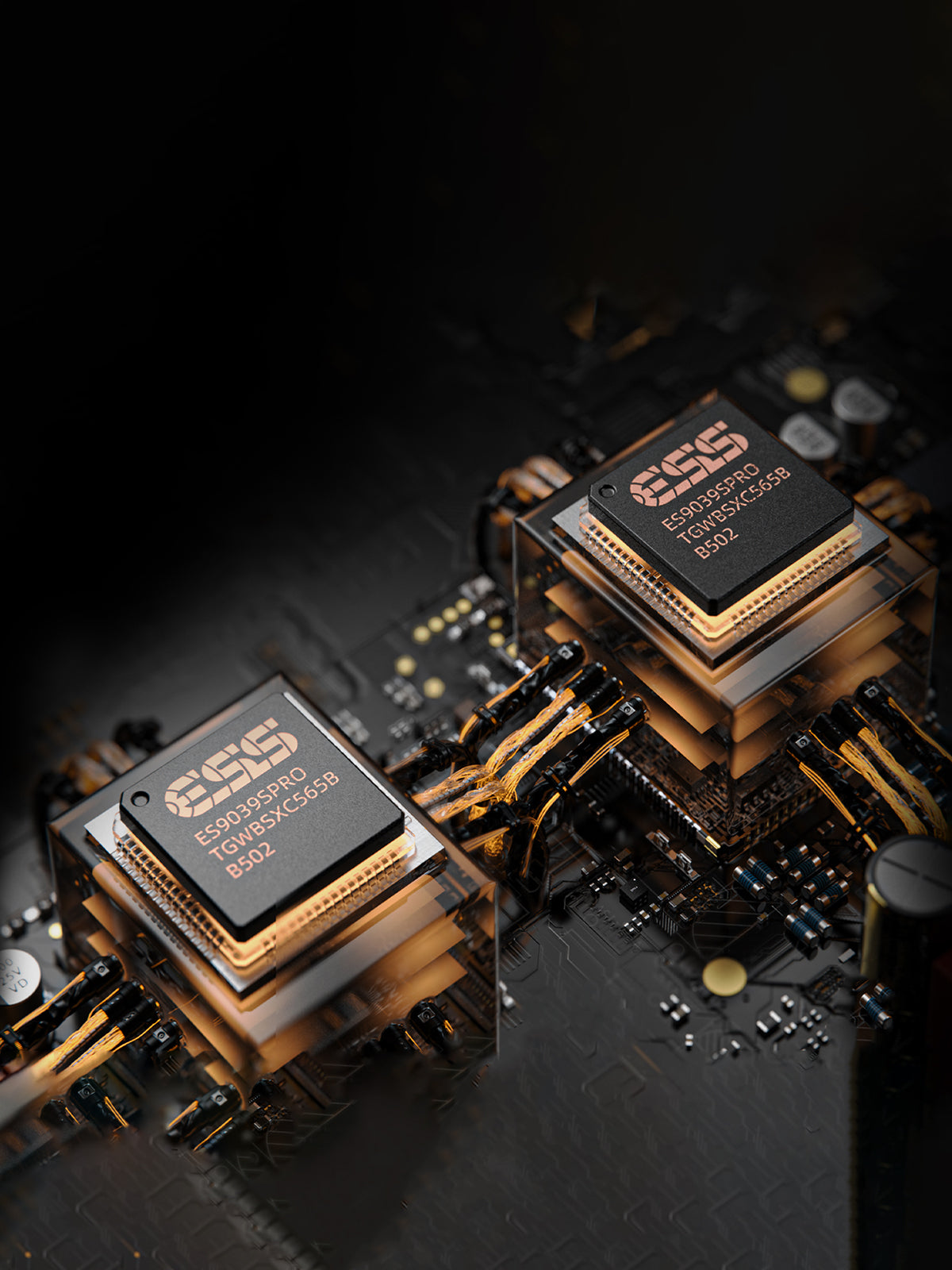
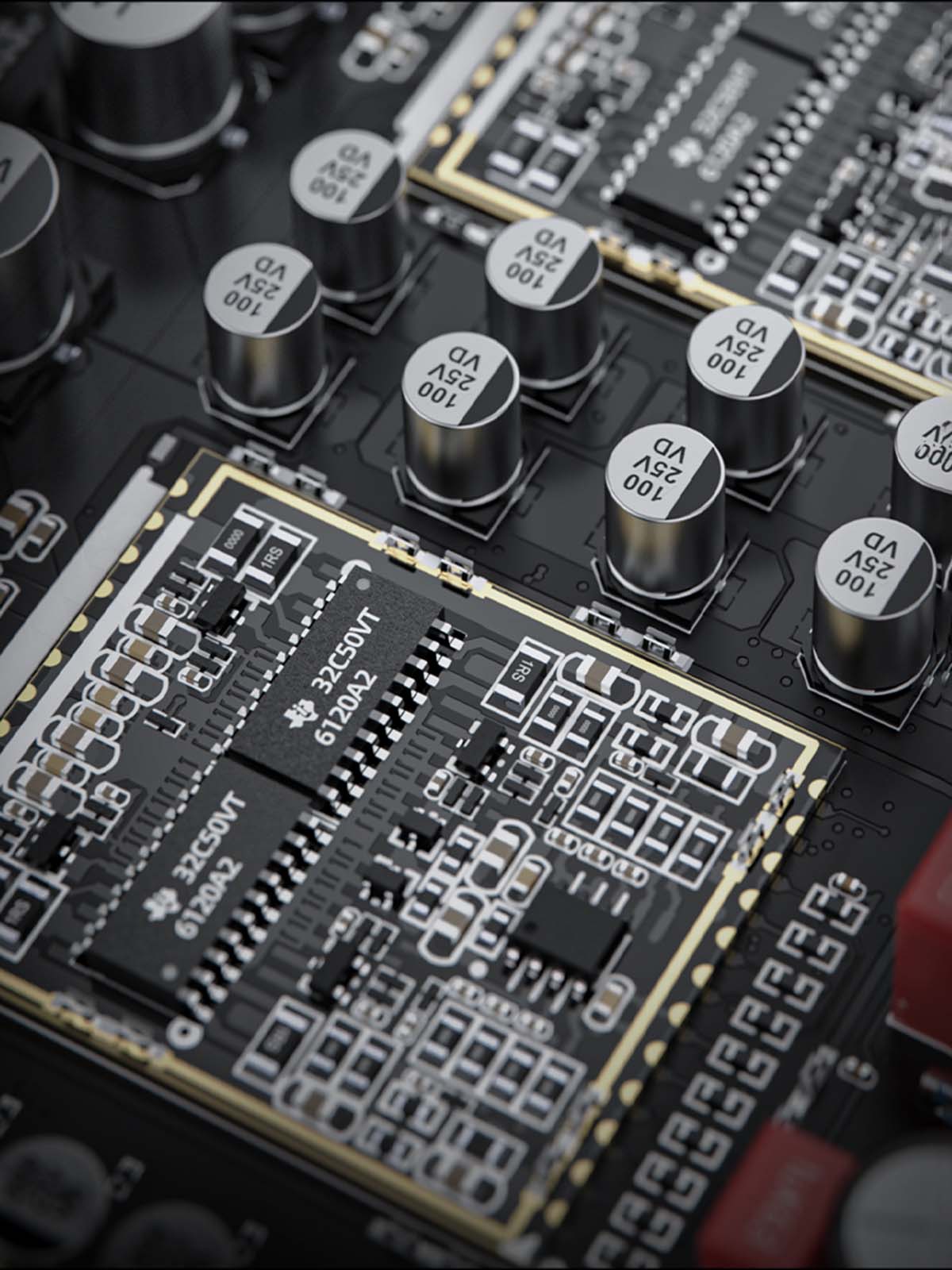
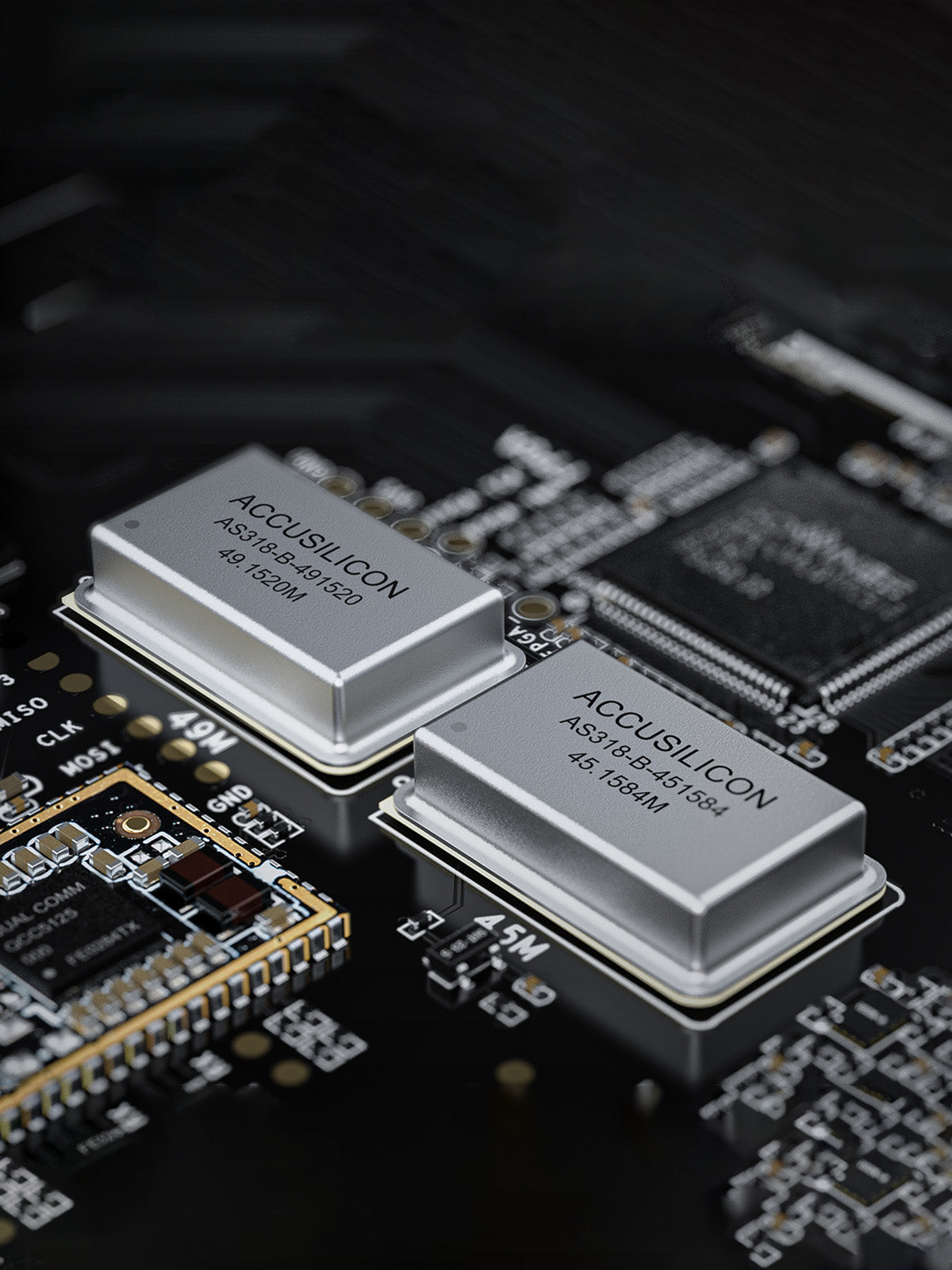
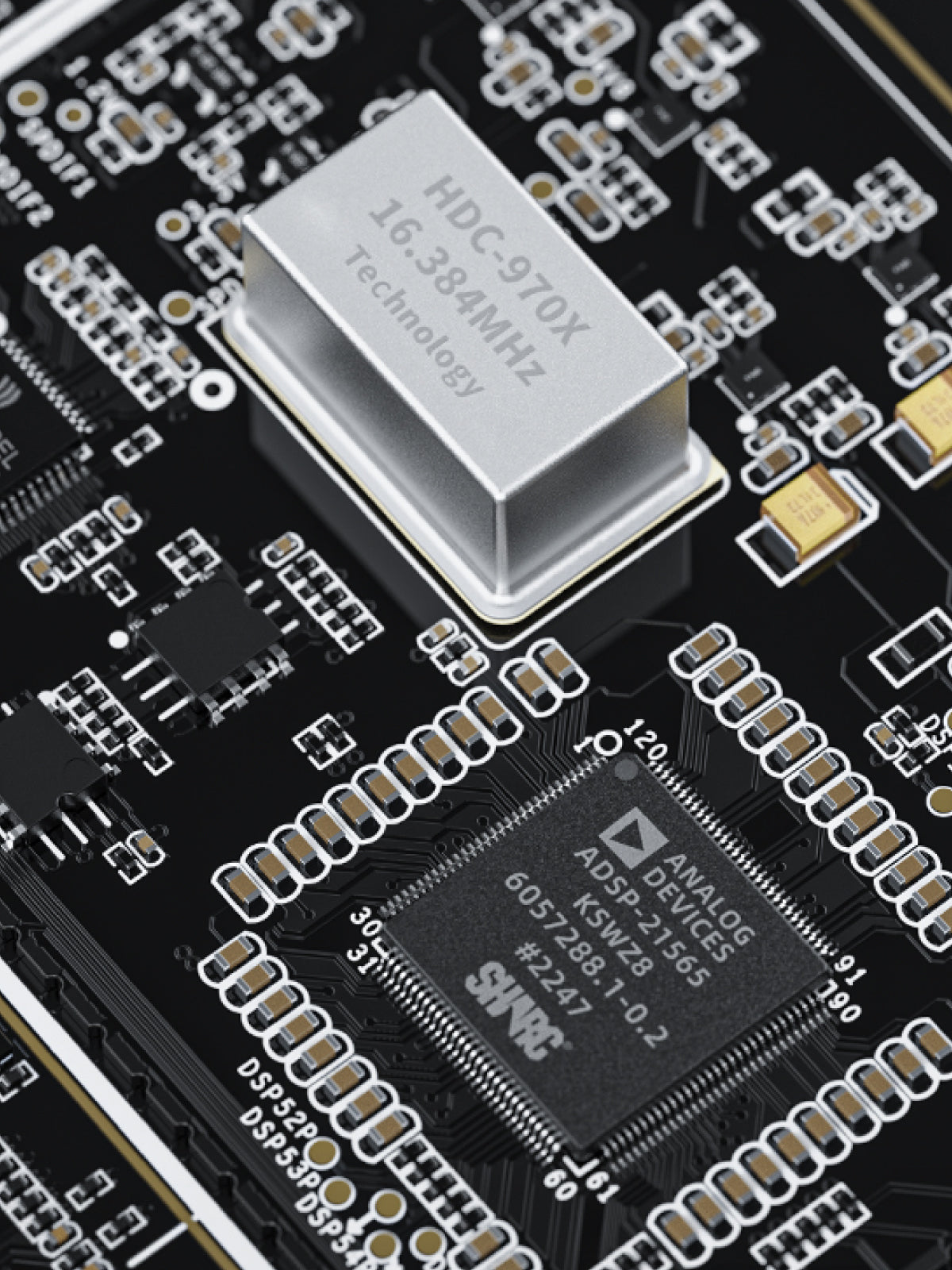
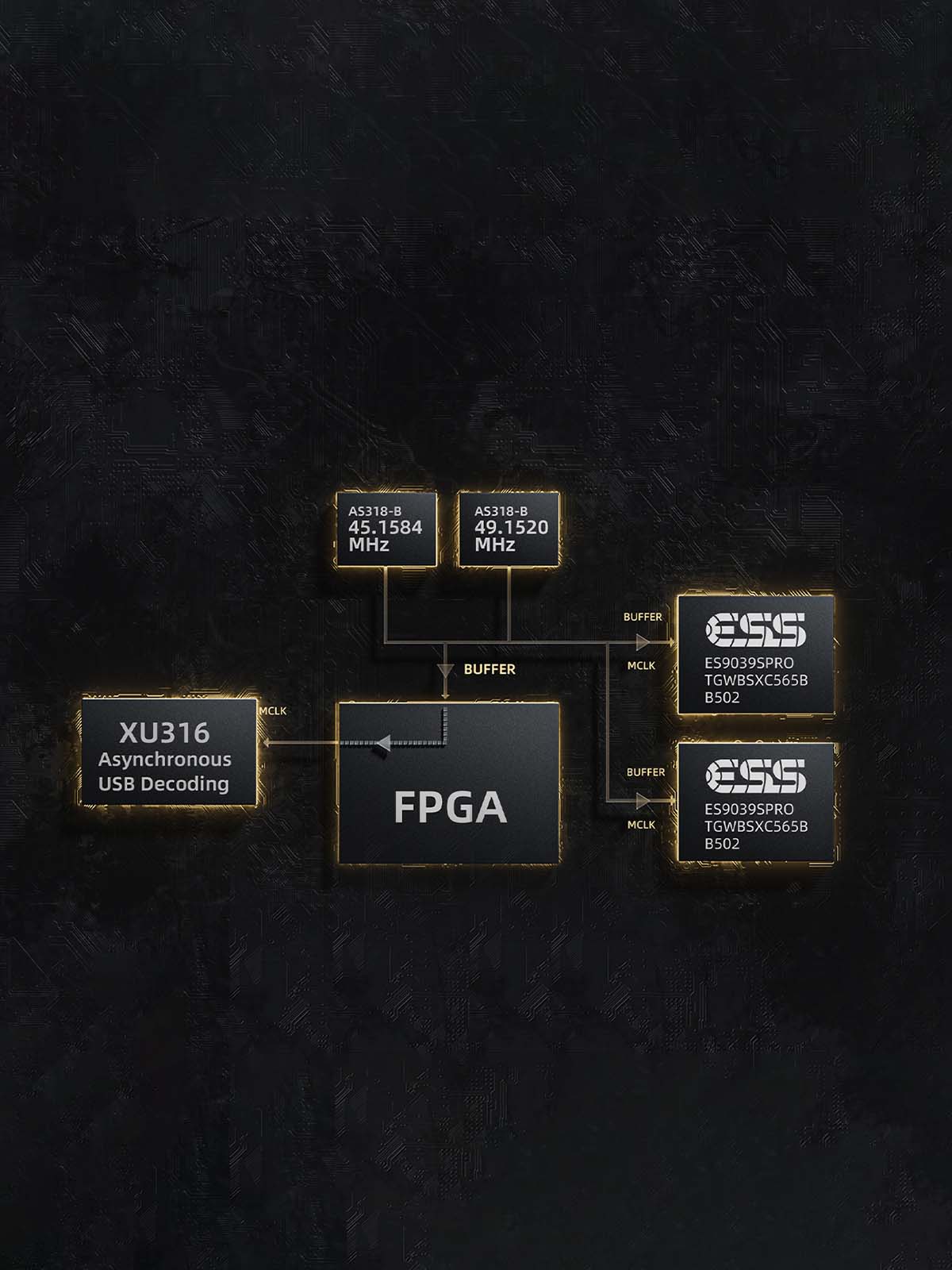


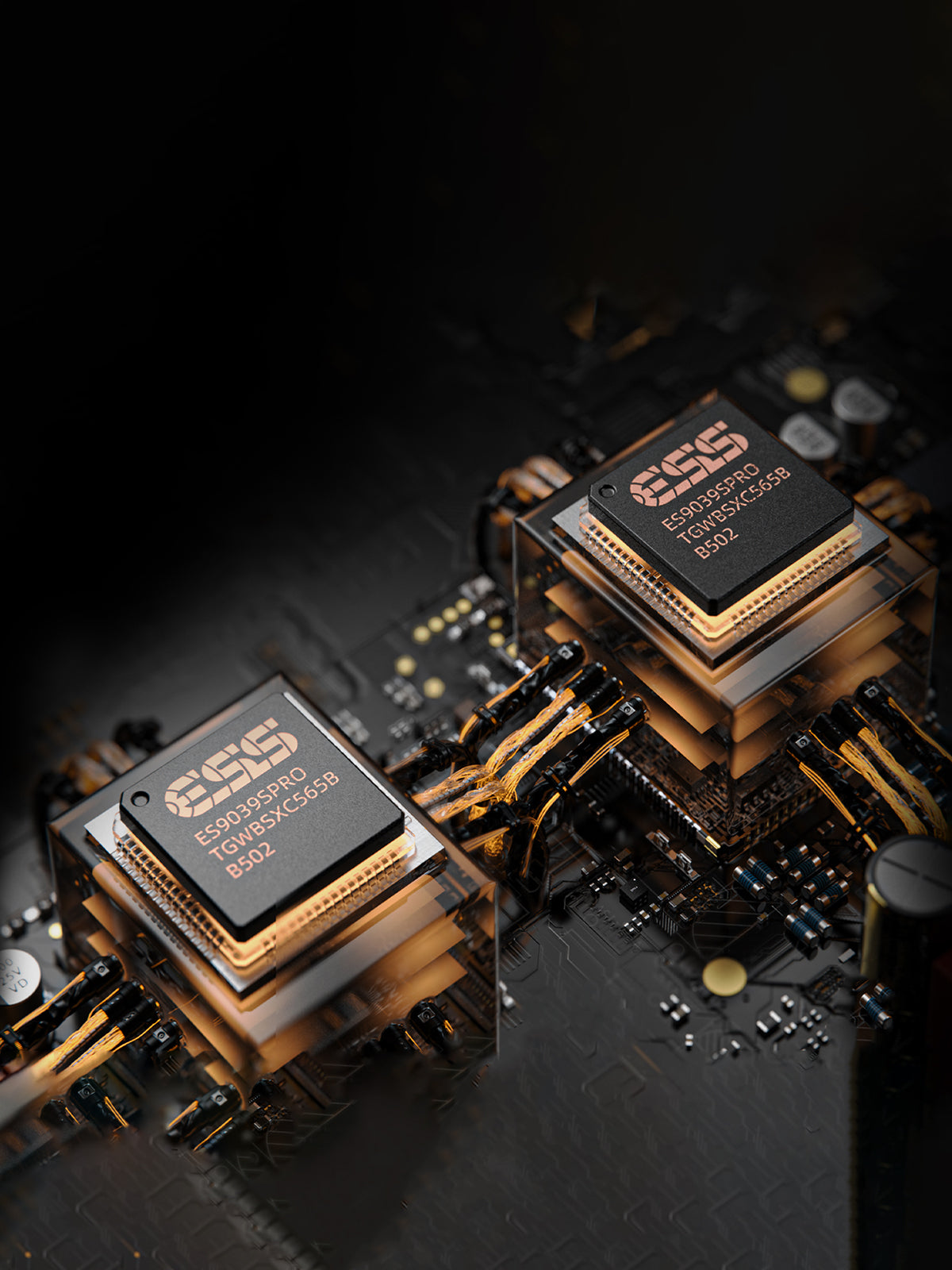
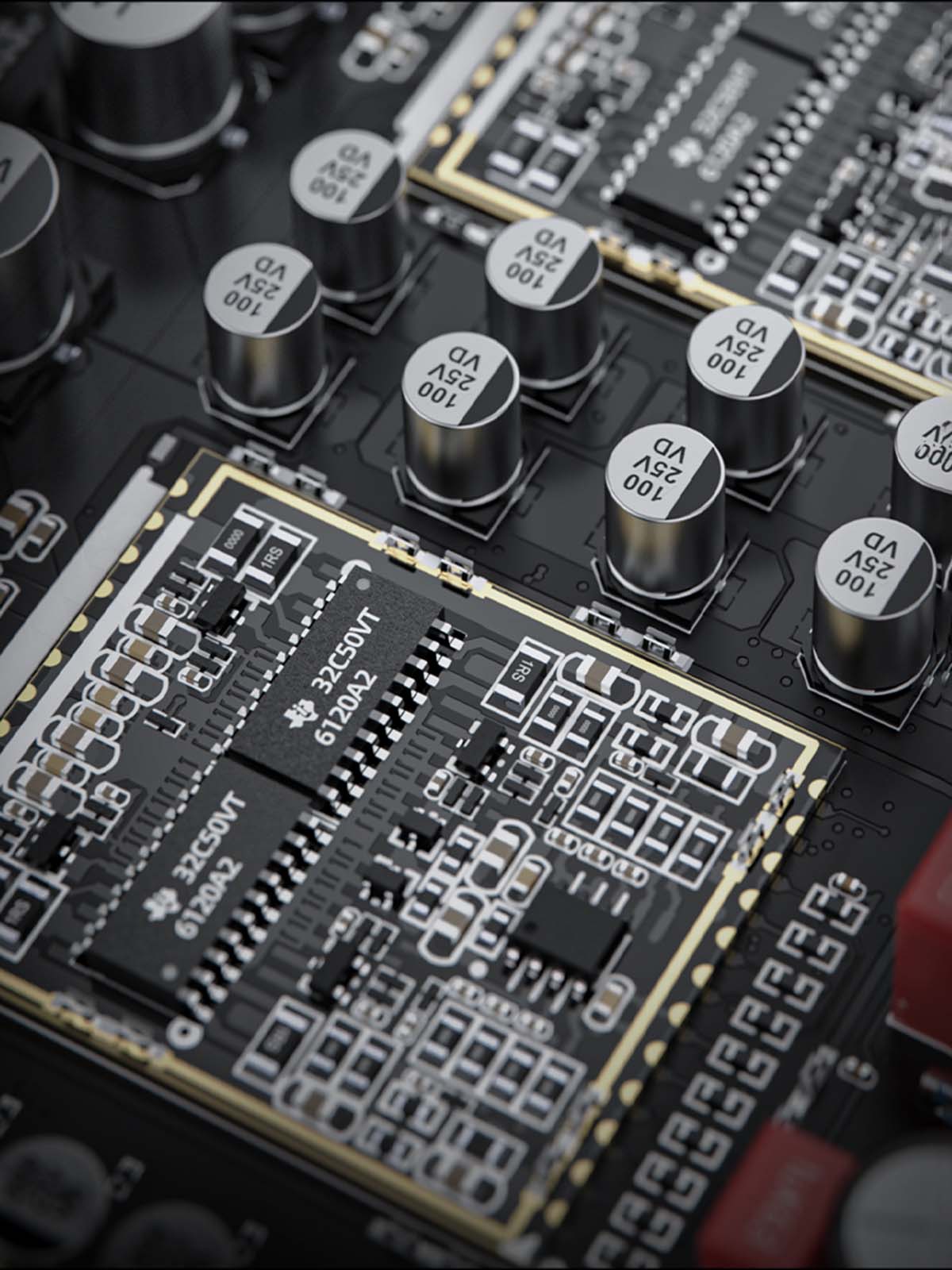
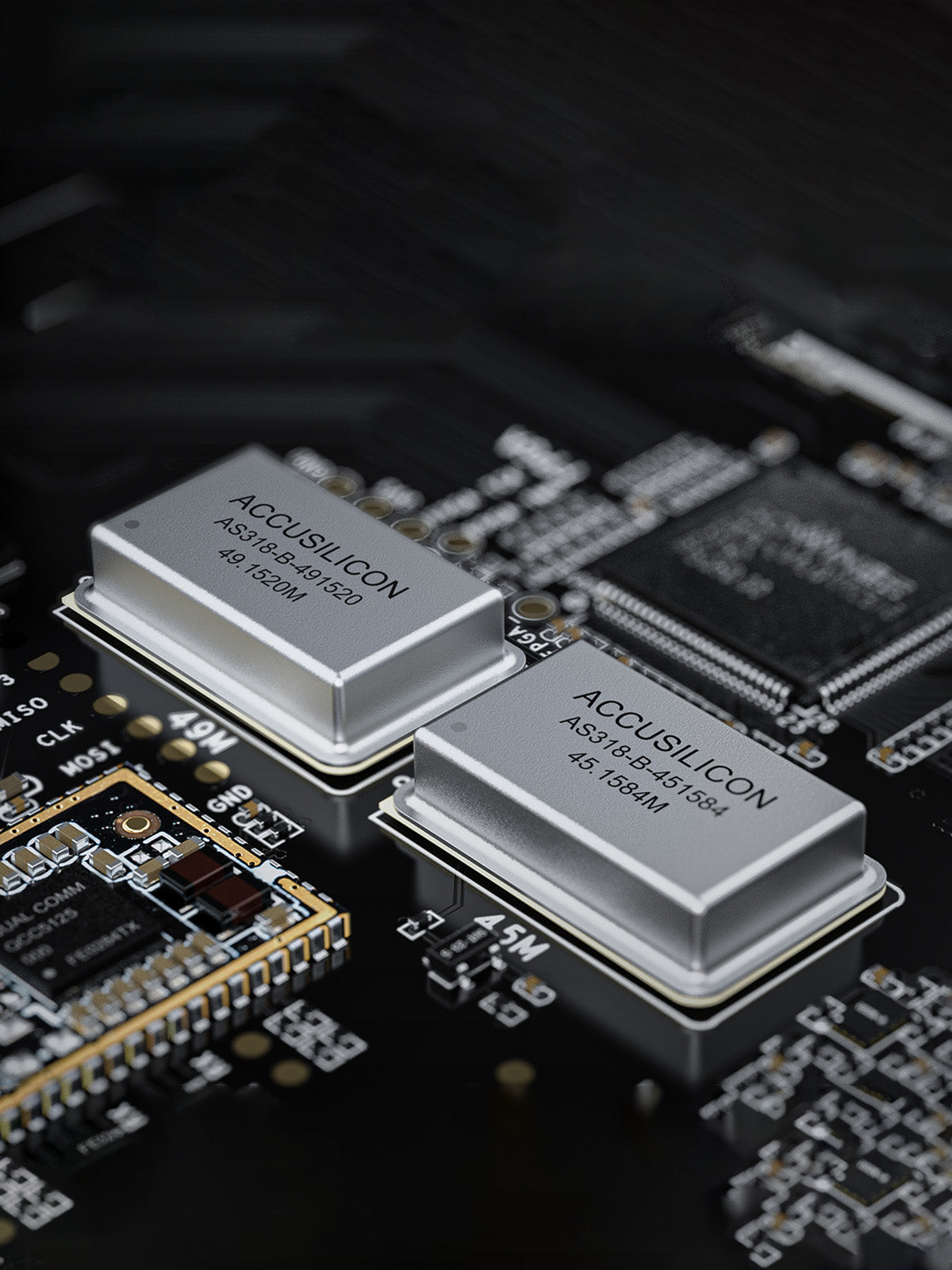
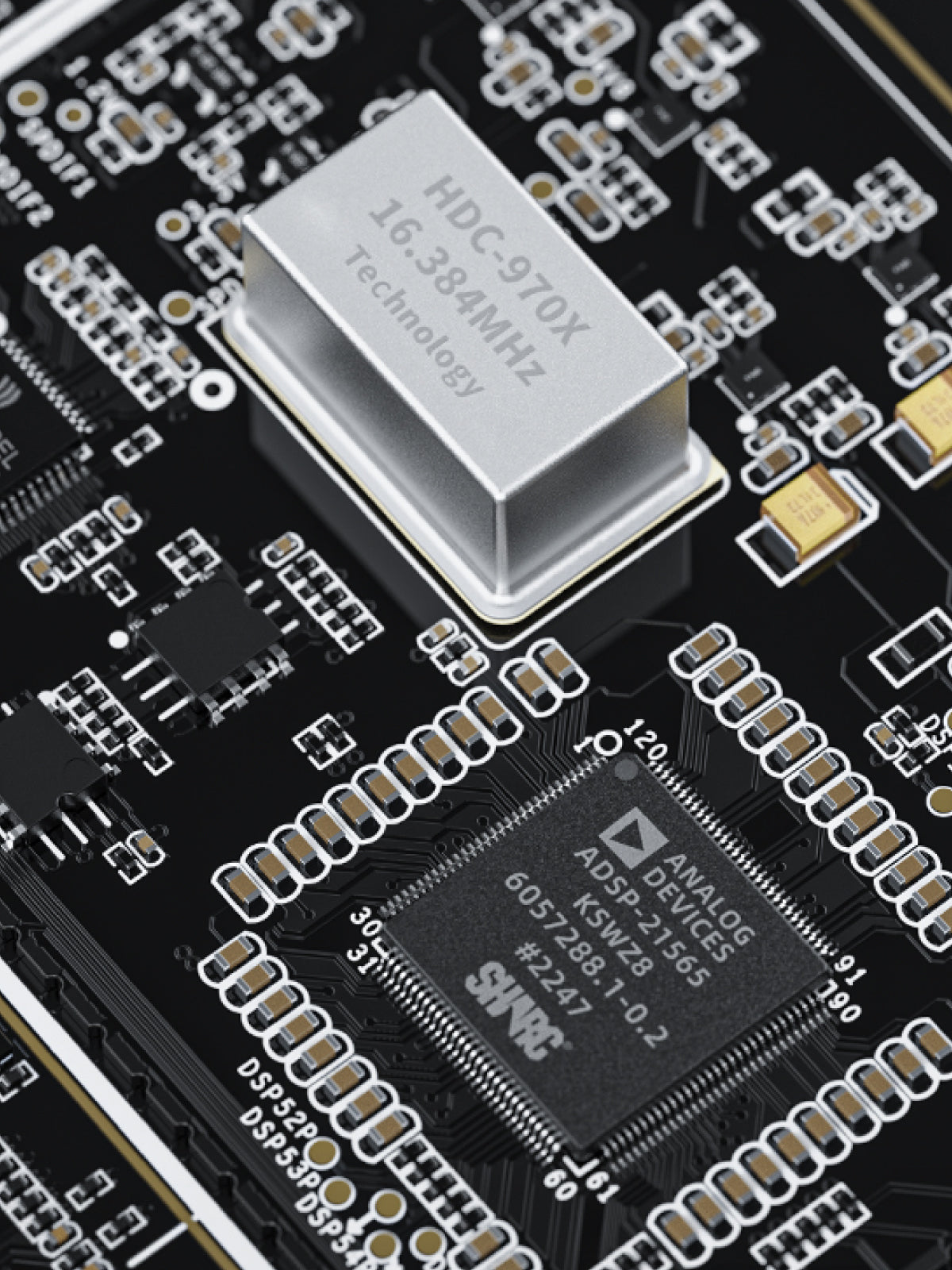
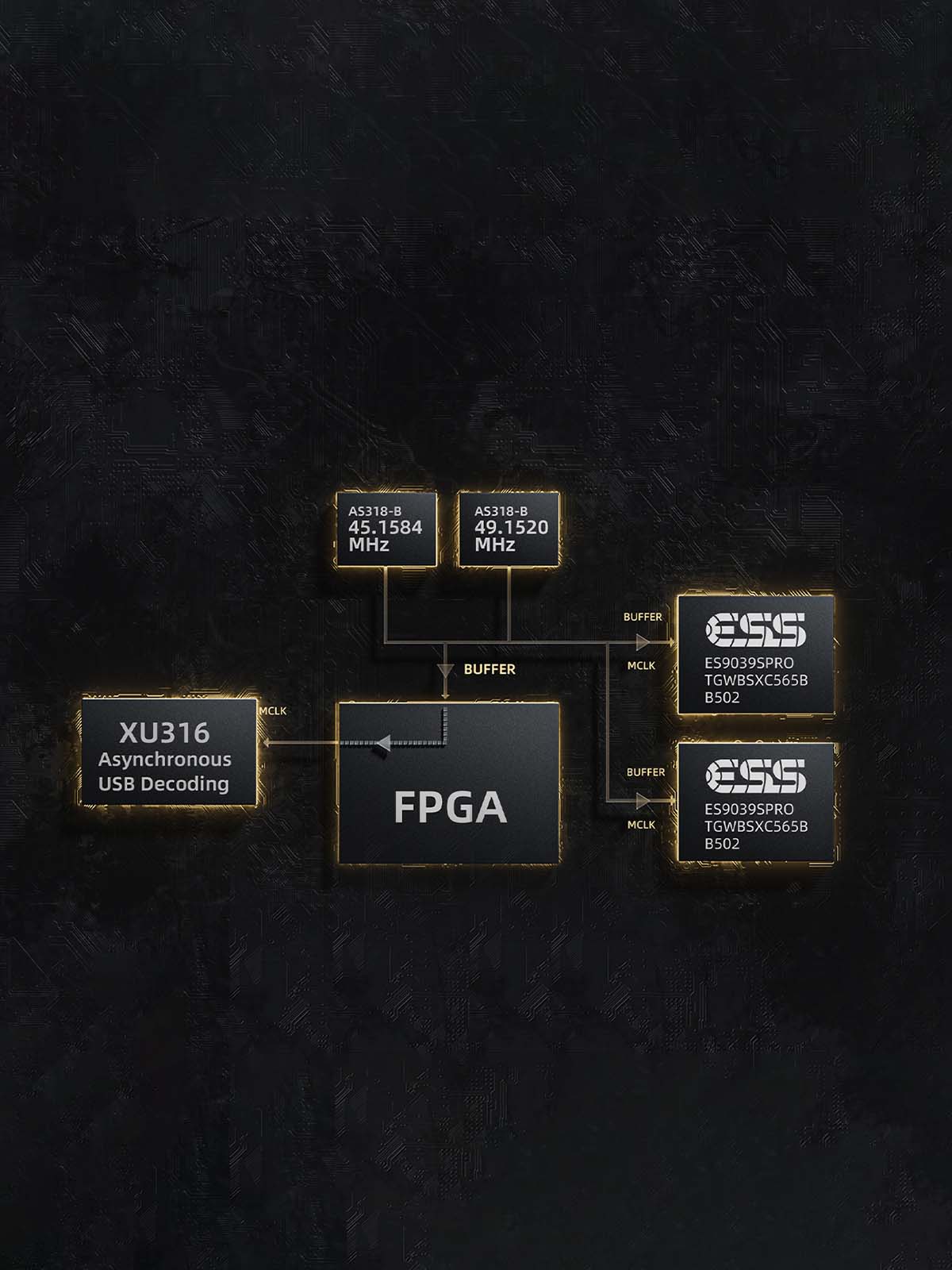


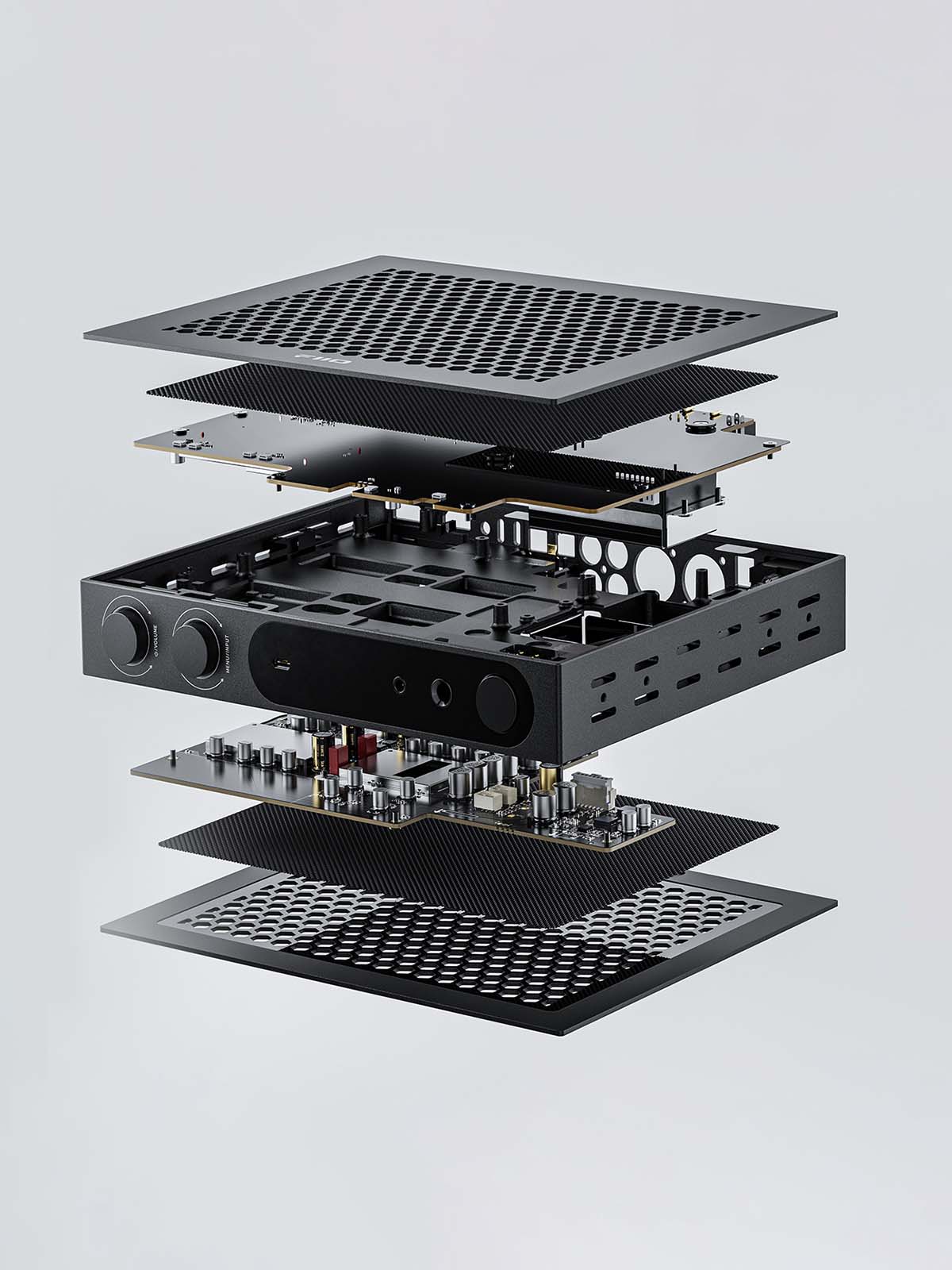



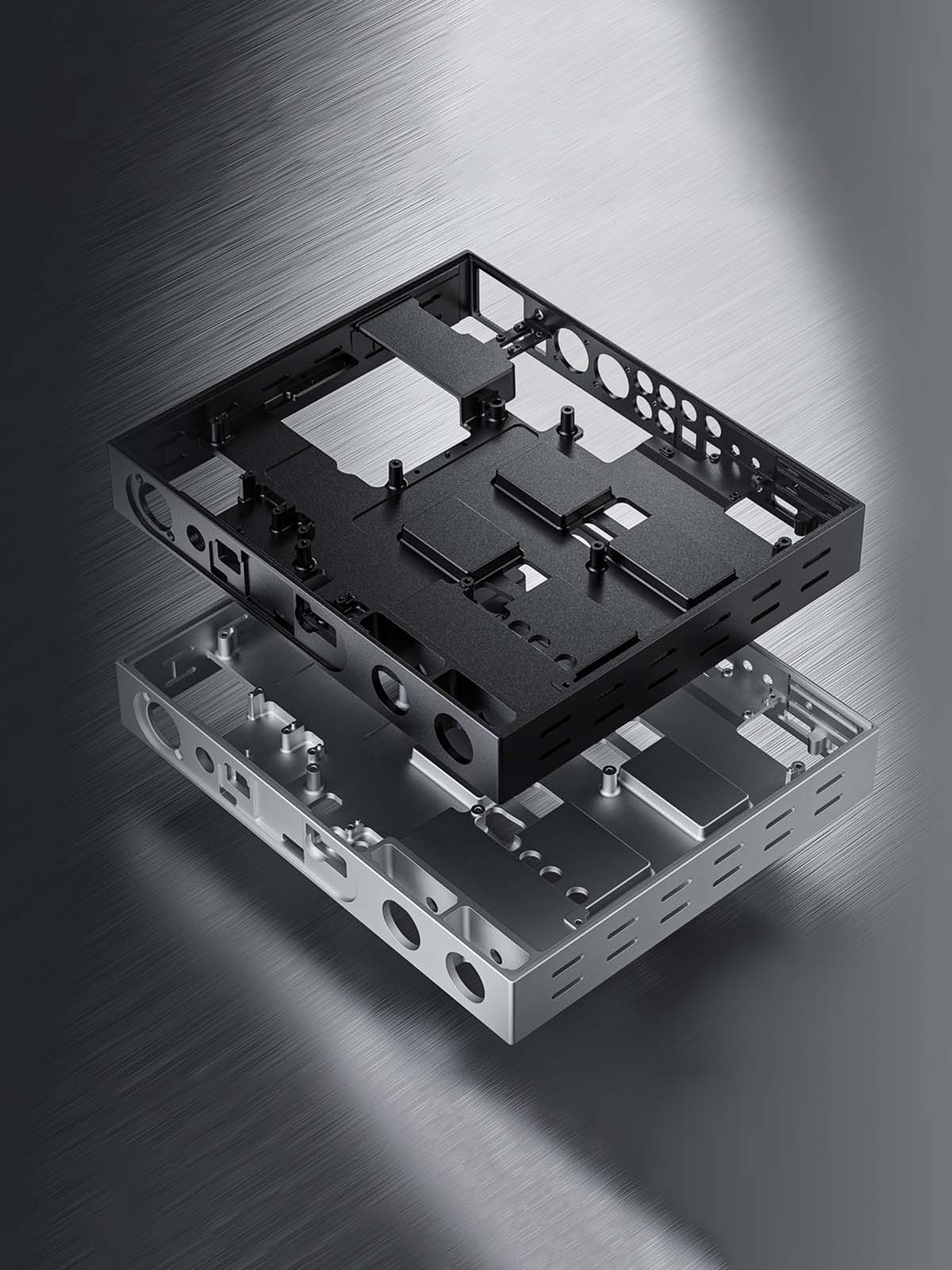
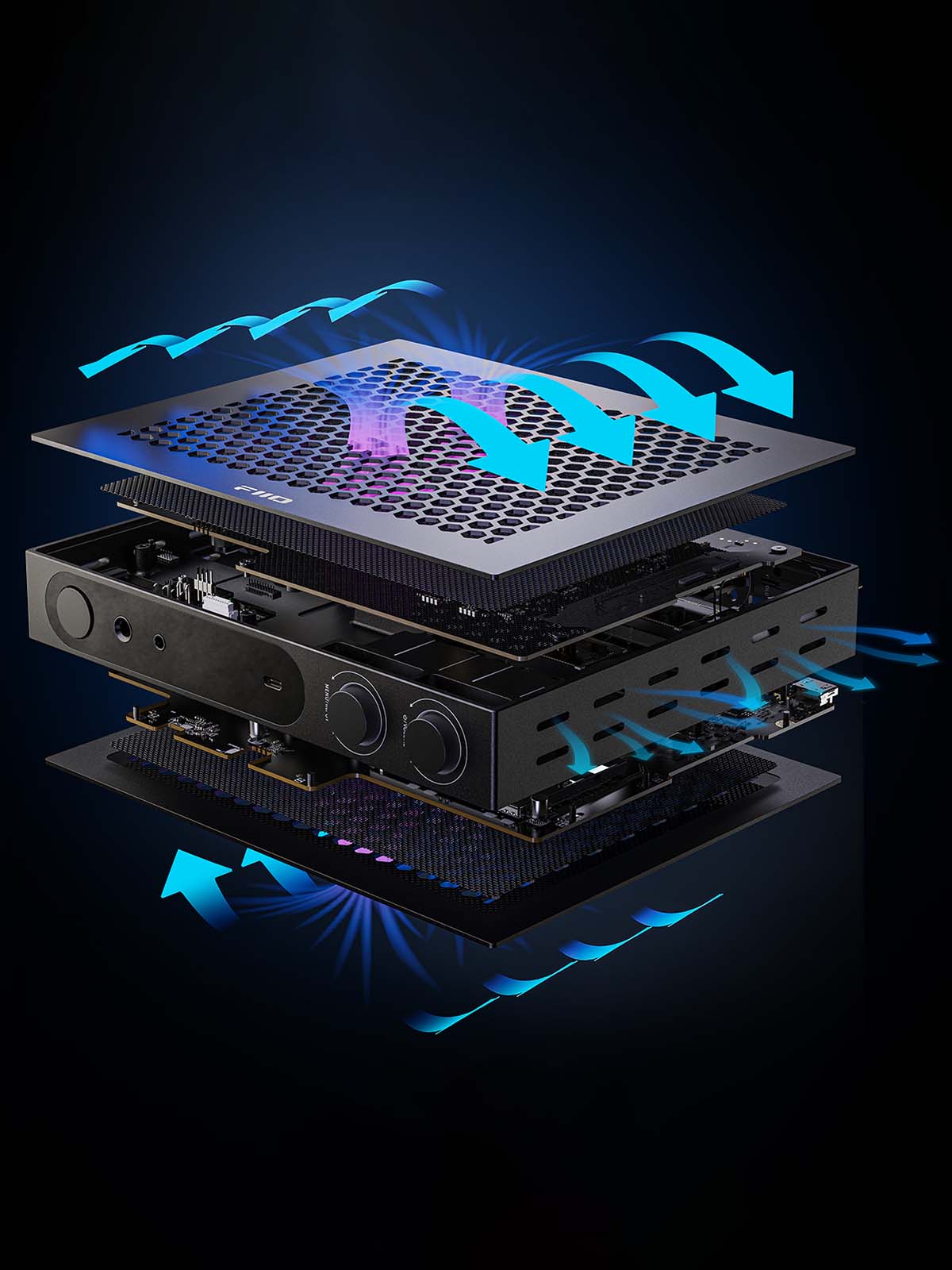
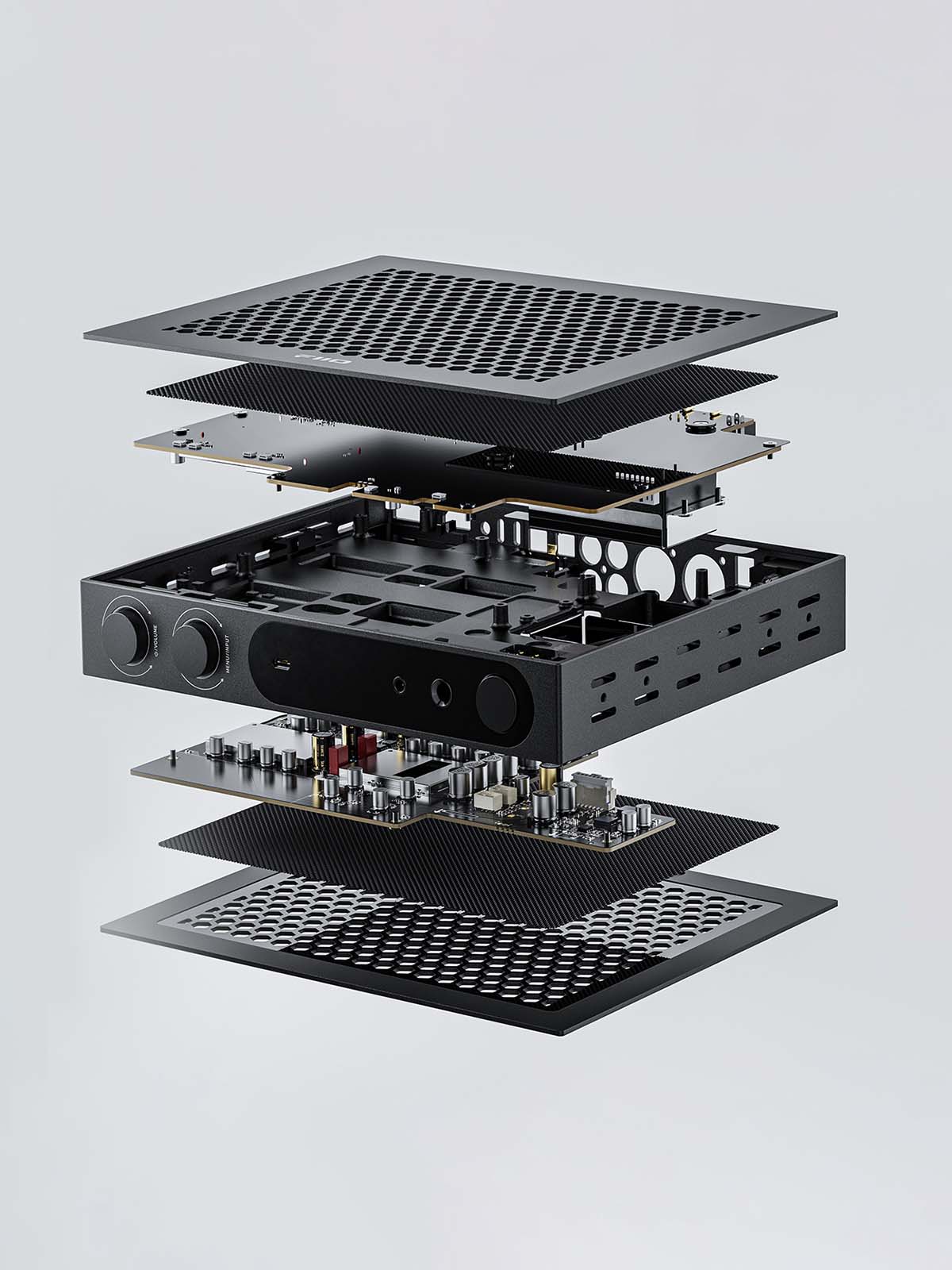



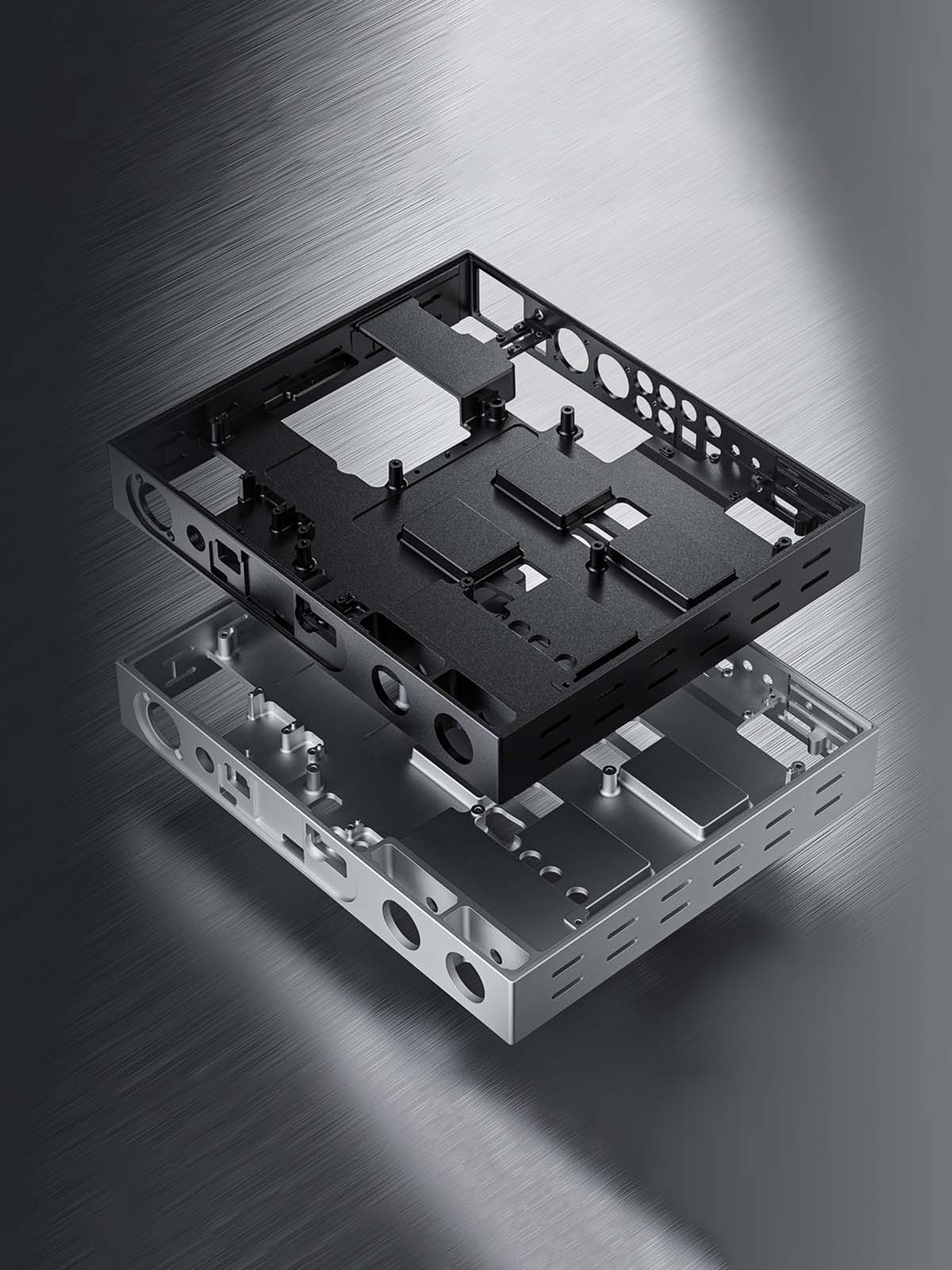
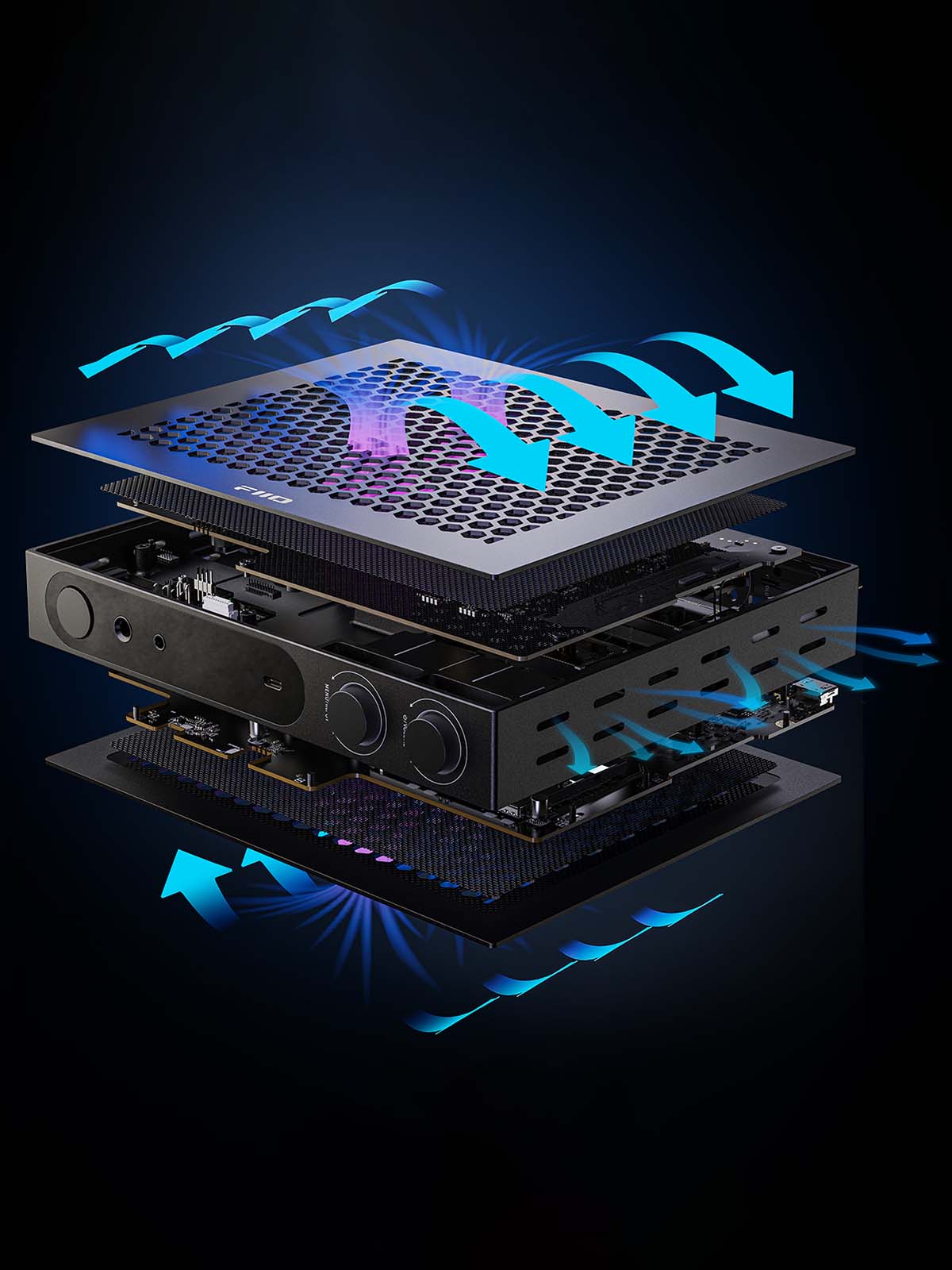


Thoughtful Headphone Outputs
The FiiO K19 offers multiple headphone outputs - a 4-pin XLR balanced, a 6.35mm output and a 4.4mm balanced, allowing compatibility with various headphones. You can use your favourite headphones with the FiiO K19.
Volume Knob
It features a Volume Knob for precise volume control, allowing you to achieve your desired sound. It provides a sample rate indication with various light effects.
Note: Indicator lights require a software update through the control app.
Menu Knob
The FiiO K19 includes a menu knob that also functions as a button for easy navigation through settings and functions.
1.3-inch Color Display
The FiiO K19 features a 1.3-inch full-colour display, providing convenient visibility of the current status and allowing easy adjustments to settings.

Accessories to Get you Started

Silver

Black
All You Need To Know About The FiiO K19
4.4mm (Balanced)
XLR (Balanced)
Output : HDMI, Optical, Coaxial, RCA
USB: XMOS XU316
Bluetooth Decoding: QCC5125
AMP: 8-way THX788+
BAL:8~350Ω
Output power 1 : L+R≥4000mW+4000mW(16Ω,THD+N<1%)
Output power 2 : L+R≥2300mW+2300mW(32Ω,THD+N<1%)
Output power 3 : L+R≥270mW+270mW(300Ω ,THD+N<1%)
(6.35mm output, USB DAC/Coaxial decoding/Optical decoding, Super high gain mode)
Output power 1 : L+R≥2400mW+2400mW(16Ω,THD+N<1%)
Output power 2 : L+R≥1250mW+1250mW(32Ω,THD+N<1%)
Output power 3 : L+R≥135mW+135mW(300Ω ,THD+N<1%)
(4.4mm/XLR4 output, USB DAC/Coaxial decoding/Optical decoding, Ultra high gain mode)
Output power 1 : L+R≥4000mW+4000mW(16Ω,THD+N<1%)
Output power 2 : L+R≥8000mW+8000mW(32Ω,THD+N<1%)
Output power 3 : L+R≥1100mW+1100mW(300Ω ,THD+N<1%)
(4.4mm/XLR4 output, USB DAC/Coaxial decoding/Optical decoding, Super high gain mode)
Output power 1 : L+R≥4000mW+4000mW(16Ω,THD+N<1%)
Output power 2 : L+R≥5000mW+5000mW(32Ω,THD+N<1%)
Output power 3 : L+R≥550mW+550mW(300Ω ,THD+N<1%)
Coaxial Input Decoding : Supports up to 192kHz/24bit; DSD64
Optical Input Decoding : Supports up to 96kHz/24bit
Coaxial output : Supports up to 192kHz/24bit; DSD64
Optical Fiber Output : Supports up to 192kHz/24bit
HDMI Decoding : Supports up to 192kHz/24bit
HDMI Output : Supports up to 192kHz/24bit
HDMI ARC Decoding : Supports 44.1/48kHz
20Hz~20kHz: Attenuation < 0.2dB
20Hz~80kHz: Attenuation<3dB
(6.35mm output, USB DAC/Coaxial decoding/Optical decoding, Super high gain mode)
20Hz~20kHz: Attenuation < 0.2dB
20Hz~80kHz: Attenuation<3dB
(4.4mm/XLR4 output, USB DAC/Coaxial decoding/Optical decoding, Ultra high gain mode)
20Hz~20kHz: Attenuation < 0.2dB
20Hz~80kHz: Attenuation<3dB
(4.4mm/XLR4 output, USB DAC/Coaxial decoding/Optical decoding, Super high gain mode)
20Hz~20kHz: Attenuation < 0.2dB
20Hz~80kHz: Attenuation<3dB
(RCA output, USB DAC/Coaxial decoding/Optical decoding)
20Hz~20kHz: Attenuation <0.1dB
20Hz~80kHz: Attenuation<3dB
(XLR3, USB DAC/Coaxial decoding/Optical decoding)
20Hz~20kHz: Attenuation <0.1dB
20Hz~80kHz: Attenuation<3dB
2. Quick start guide
3. Warranty card
4. AC power cord
5. Type-C to USB-A adapter
6. 6.35mm adapter
7. Stand (color-matching with main unit)
8. Vertical headphone stand support
(color-matching with main unit)
9. Screwdriver
10. Metal XLR4 dust cover (pre-installed)
11. Feet stands
12. Screws
13. USB2.0 data cable
14. Dual Type-C data cable
15. 3.5mm audio cable
16. Infrared Remote Control
Don't sweat it, this
FiiO - K19 comes with a 1 Year warranty
from FiiO that covers manufacturing defects.
All products featured on Headphone Zone are backed by an original manufacturer's warranty.
Read more about FiiO's warranty in India.

The new generation of gamers, audiophiles, cinephiles, and studio mixers with a whole arsenal of features. Enter the freshly released K19 which offers additional features, and quadruples the power output.
Excellent power, very useful and effective PMEQ. Option Coherent sound signature,you can hear the stronger power, not only from the volume but from the solid punch and dense bass coming from insensitive planar headphones.
Impressive overall sound performance, excellent level of technicality that is harmonized with musicality,top of the line hardware features,can be used both vertical & horizontal.
Have a question? Get in touch!
Check out the most common questions our customers ask. Still have questions? Talk to our Headphone Gurus.

What is the warranty period on the FiiO K19 and how do I claim warranty?
How to control FiiO K19 on FiiO Music App or FiiO Control?
After connecting FiiO K19 to your mobile phone via Bluetooth, open FiiO Control APP, find FiiO K19 in My Products page and click Connect. After a successful connection, you will enter the Bluetooth control page of FiiO K19.
What to do if the phone cannot be connected:
1. Try to restart FiiO K19 and connect again
2. It is not recommended to use FiiO Control and FiiO Music at the same time. During Bluetooth high bit rate transmission, if you set FiiO Control, there may be conflicts. It is recommended to use FiiO Music to play music after the setting is completed.
3.Please turn on the location of the mobile phone, turn off the FiiO Control APP, and reconnect it
4. It is recommended to set K19 to Bluetooth working mode first. Open FiiO Control to connect FiiO K19 after the mobile phone searches for FiiO K19 device in "Settings - Bluetooth" and connects to it successfully.
How to use the FiiO K19 as a USB DAC for mobile phones?
Android phone
1. FiiO K19 input setting: Switches to USB working mode using menu knob
2. FiiO K19 output setting: switch to the corresponding output port according to the interface used, switch to [PO] or[PO+PRE]for the front panel, switch to[PO+PRE], [PRE] or [LO] for the rear panel.
3. Connect the mobile phone and FiiO K19 through the type-C to type-C cable comes with FiiO K19 or other OTG cable to use.
[Note] If there is no sound after you connect, you need to pay attention to the following points:
1. Mobile phone playback software settings. If there is a USB output, it needs to be turned on, and some devices have to turn off the USB output to have sound.
2. Confirm whether the mobile phone developer mode has enabled USB debugging. On the mobile phone, you need to turn on USB debugging, turn on "Developer Options", and then turn on the "USB debugging" or "OTG" function.
3. Confirm that the transfer cable supports the OTG function, and whether the direction of the cable is reversed.
4. Since the USB audio of various brands of mobile phones is not standardized at present, FiiO does not guarantee full compatibility. According to the above connection method, if it is not supported, it is recommended to try other mobile phones or connect to the computer DAC to rule out whether the hardware of some devices is bad (such the probability of the situation is small), if it is not possible to connect to the computer, consider repairing or replacing the machine.
iPhone/iPad
It is necessary to purchase a Lightning to Type C data cable with OTG function (such as LT-LT1) to connect FiiO K19 and iPhone/iPad/iPod(You could use the type-C to type-C cable comes with the FiiO K19 if you are using iPhone 15 or above device.), and enjoy high-quality music by playing songs.
[Note]
When the iOS device is decoding, adjusting the volume of the iOS device is invalid.
Does FiiO K19 support driverless function?
Yes. In the system setting menu of the K19, you could switch U-AUDIO option to UAC 1.0. PS5, Switch and other drive-free devices can be supported.
How to use the FiiO K19 as Bluetooth receiver?
1. After power on, switches to Bluetooth working mode using menu knob
2. Open the Bluetooth settings on the mobile phone, find K19 and click
3. Select the corresponding headphone port output: switch to the corresponding output port according to the interface used, switch to [PO] or[PO+PRE]for the front panel, switch to[PO+PRE], [PRE] or [LO] for the rear panel.
Note: After turning it on, the Bluetooth control function of FiiO K19 can be used at any time. As long as it is turned on, K19 can be set through software without switching to BT mode.
Clear pairing
If you have already connected to other Bluetooth devices, you can do a factory reset through the setting menu to force K19 enter pairing mode and connect with a new device.
If you don't want to factory reset the FiiO K19, you can choose to clear the K19 from pairing individually through the FiiO Control APP menu after connecting the mobile phone to the K19.
No response after Bluetooth connection
1. Restart FiiO K19
2. Clear the pairing of FiiO K19
3. Delete the FiiO K19 from the Bluetooth settings on the mobile phone and pair it again
4. Do a factory reset through the setting menu to force FiiO K19 enter pairing mode and connect with a new device.
How to use the HDMI IN and HDMI ARC mode in FiiO K19?
The HDMI IN mode of the FiiO K19 supports audio and video signal reception, as well as transmitting the received video signals to the monitor.
1. Switch to HDMI mode using menu knob.
2. Connect the audio device with HDMI output to the HDMI IN port of the FiiO K19, and then connect the HDMI OUT port of the FiiO K19 to the monitor to cast the display of the audio device to the monitor, and the sound will be decoded and output on the K19 (e.g., connect the computer to the HDMI IN of the FiiO K19, and then connect the FiiO K19’s HDMI OUT to the monitor).
3. When connecting the FiiO K19 to an audio device, such as a computer, you need to select the corresponding sound card device in the audio settings on the computer.
How to use the HDMI ARC mode?
1. Connect an audio device with ARC function to the HDMI OUT (ARC) port of the FiiO K19.
2.Switch the input mode of FiiO K19 to HDMI ARC mode using menu knob.
3. On the ARC audio device side, Settings - Sound Settings - Output Options,confirm that the current output has been switched to HDMI (ARC) output mode
4. After playing the audio/video in ARC audio device, if the FiiO K19 has no output, you can check the FiiO K19 HDMI ARC interface, the sample rate showing in the display. Generally, the output sampling rate is 48kHz for ARC out.
5.If there is no sound when the sampling rate is confirmed to be 48kHz, please try to adjust the ARC volume from the audio source device side.
How to use FiiO K19 optical, coaxial function?
2. Input setting: connect the coaxial or optical fiber cable to the corresponding input port.
3. Output setting: select the corresponding headphone port output: switch to the corresponding output port according to the interface used, switch to [PO] or[PO+PRE]for the front panel, switch to[PO+PRE], [PRE] or [LO] for the rear panel.
[Note]
FiiO player uses coaxial output, pays attention to use the coaxial adapter cable delivered with the player, changes PO output to SPDIF, and changes SPDIF to D2P.

Other Details
| Generic Name | DAC & Amp |
| Importer Details | Importers Name: Ferrari Video Address: 63/18, 1st Main Road, Gandhi Nagar, Chennai - 600020 Contact No: 044-24420733 |
| Net Quantity | 1 |
| Manufacturer Details | Name: HK JADE Audio Technology CO., Limited Address: Room 1508, 15/F, Yalam Central Studio II, 625 Nathan Road, Kowloon, CHINA |
| Package Contents | FiiO K19 Quick start guide Warranty card AC power cord Type-C to USB-A adapter 6.35mm adapter stand (color-matching with main unit) Vertical headphone stand support (color-matching with main unit) Screwdriver Metal XLR4 dust cover (pre-installed) Feet standS,ScrewS,USB2.0 data cable Dual Type-C data cable 3.5mm audio cable Infrared Remote Control |
Manuals & Guides
 User Manual | K19
User Manual | K19
Flagship Desktop DAC & Amp