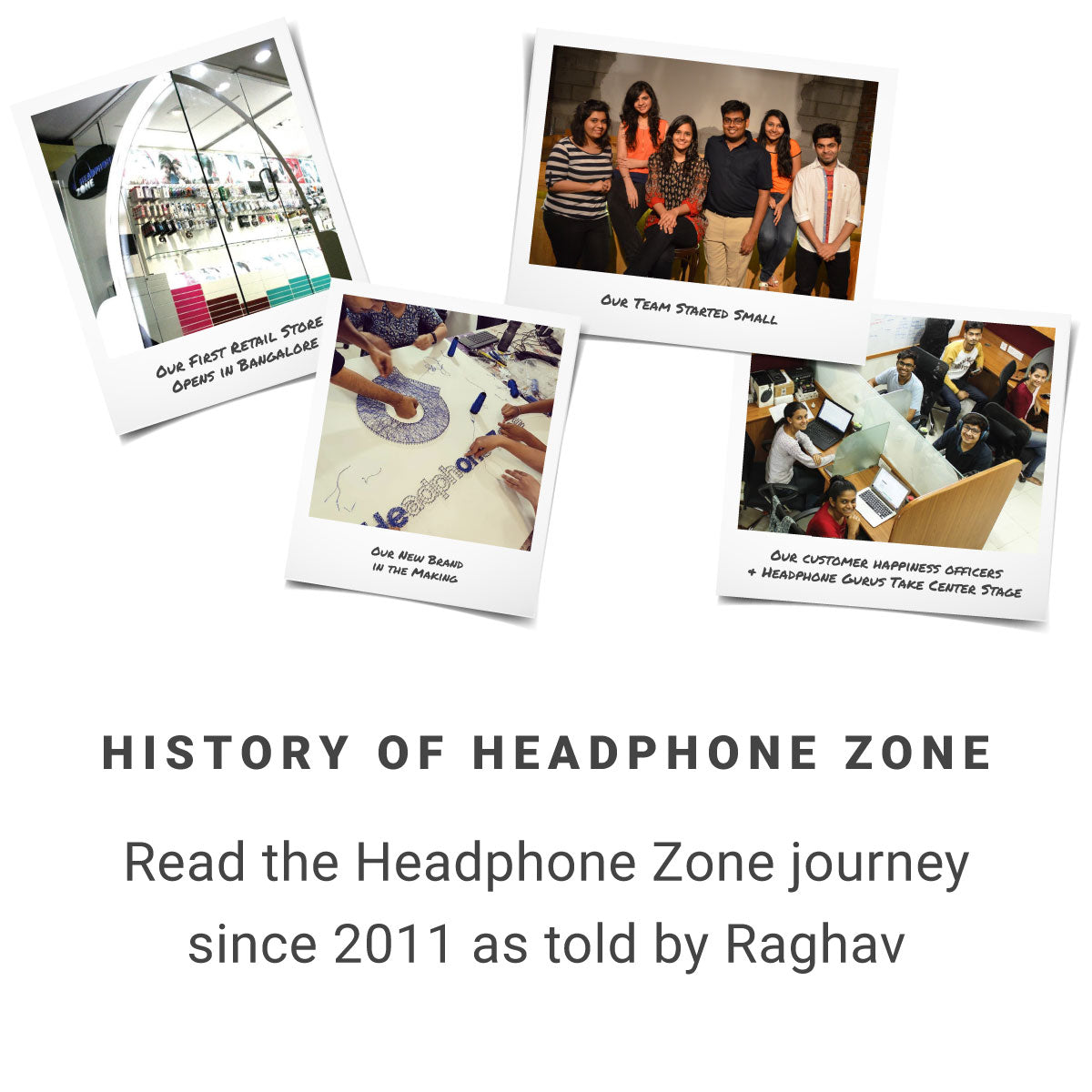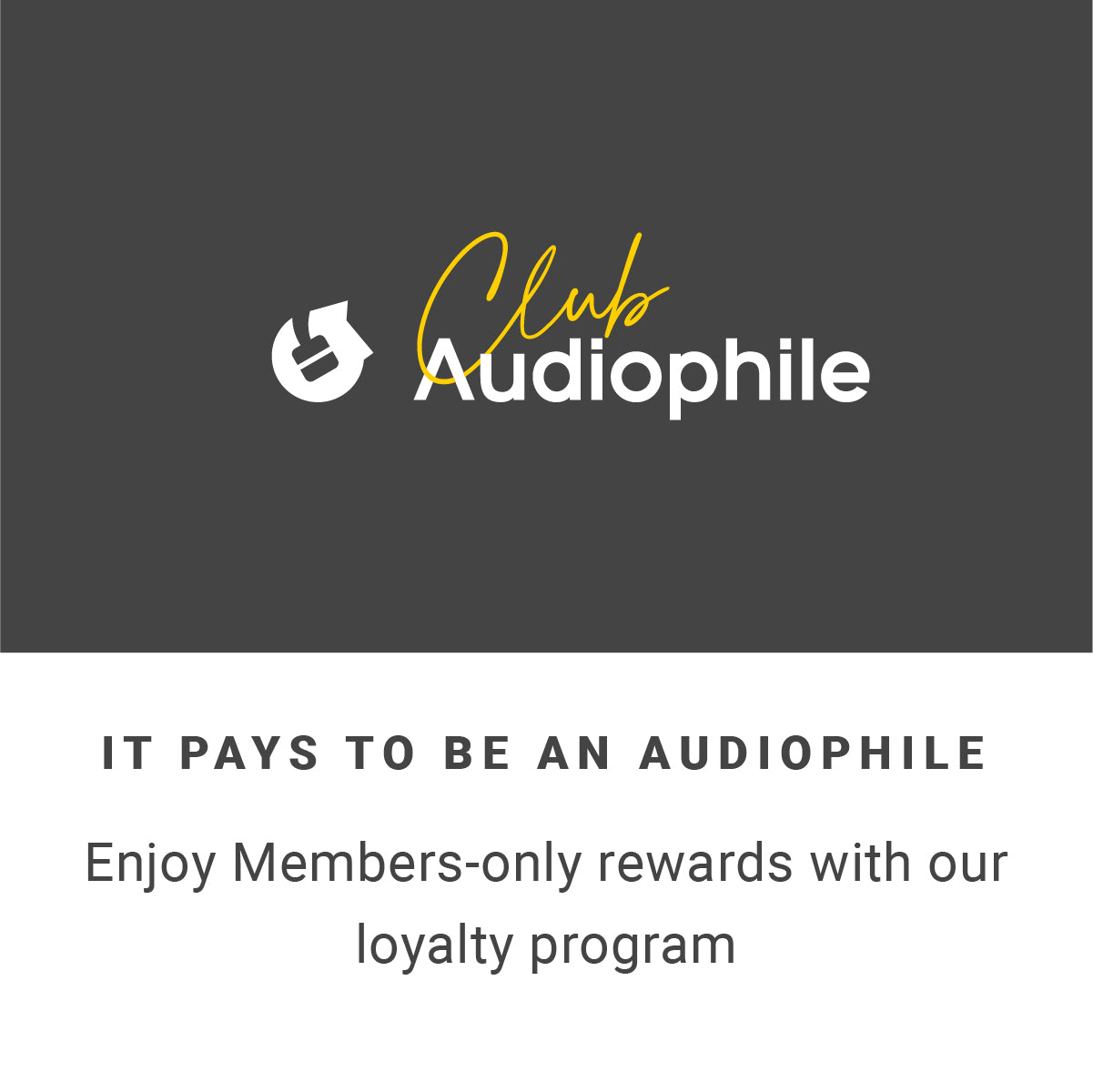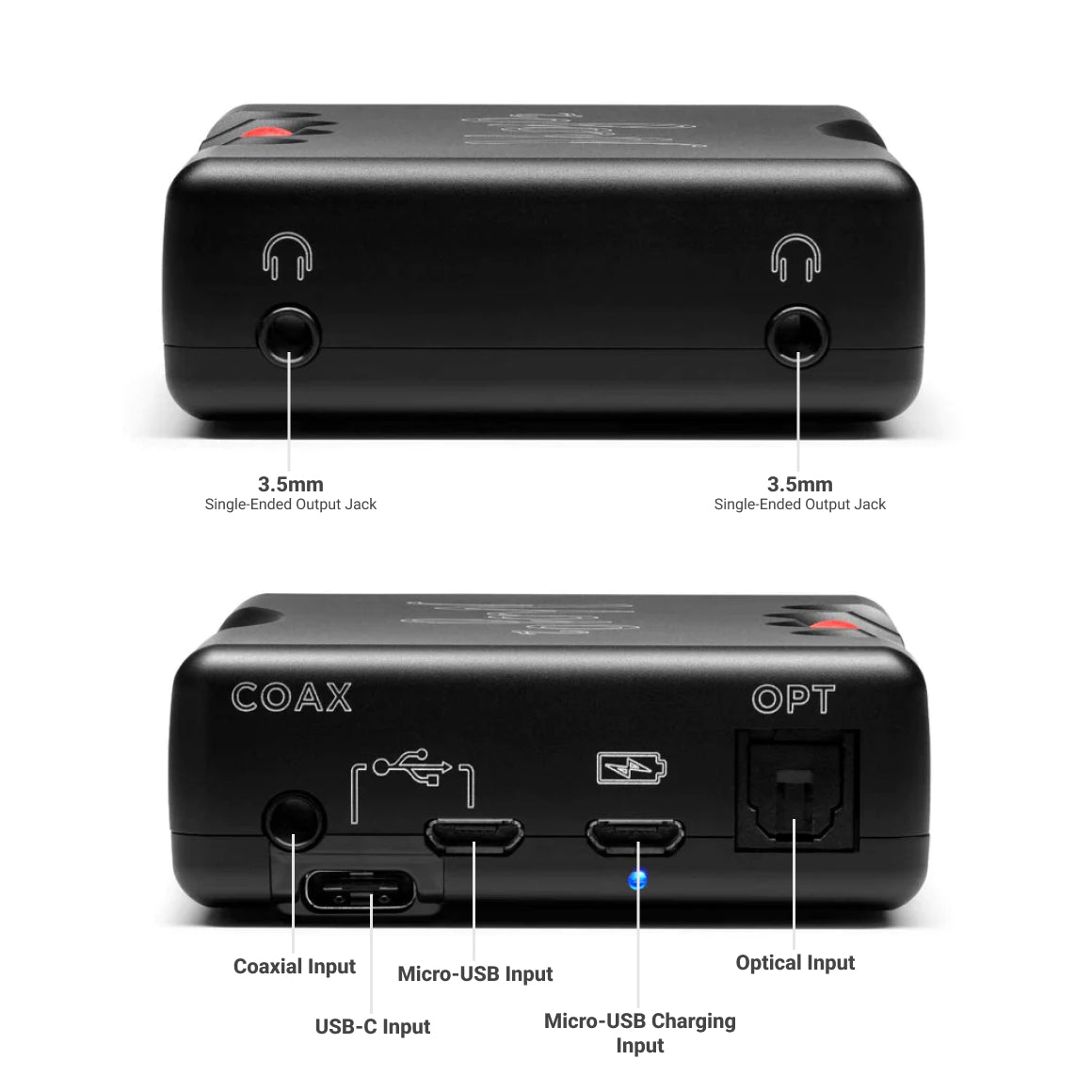Beginner's Guide
How to turn your Smartphone into a Hi-Res audio player
So in today's video, we're talking about a very very important subject, one that I think is relevant to almost everyone watching the headphone zones YouTube channel - which is how do you turn your smartphone into a Hi-Res audio player, allowing you to listen to music in high resolution here in India.
Featured in this Blog
-
I Am Worth It
Only for the most passionate and discerning audiophiles who want the very best.
Audiophiles desire class-defining products that not only meet their needs but truly blows their expectation in quality and performance.
If you see a product marked with “👑 I Am Worth It," rest assured that it's a timeless investment. Its value cannot be measured with ordinary benchmarks and is an indulgence only for a select few.
-
Serious Audiophiles Only
Diving deeper into exploring the hobby is never enough.
If you're an audiophile on a hunt for a device that meets your high standards, this is one such headphone or gear designed for discerning audiophiles like you in mind.
If you see a product marked with “🦈 Serious Audiophiles Only" we assure you that this device can match your depth of knowledge and expertise to take your passion for audio to the next level.
-
Battery Life
No need to be connected to the power socket with these devices.
This headphone or gear promises long-lasting battery performance, ensuring your device keeps up with your adventures without missing a beat.
If you see products marked as “⏳ Battery Life”, be rest assured that you'll enjoy extended usage time, whether it's for uninterrupted music playback, extended gaming sessions, or all-day productivity, keeping you powered up throughout your day.
-
Works Great with Type-C
Don’t have a 3.5mm headphone jack on your phone? Don’t worry we got you covered.
This headphone or gear is fully compatible with Type-C USB connectors. Not only do they seamlessly connect to your device without needing an additonal dongle or adapter and ensures optimal performance without any hassle.
If you see a product marked as “📱 Works Great with Type-C”, you can be confident that you'll experience seamless connectivity with a universal connection standard that simplifies your audio setup.
-
DAC Chip
Know the secret to your pristine audio.
This headphone or gear reveals the secret sauce behind superior audio quality, highlighting the presence of a high-performance DAC chip for pristine sound reproduction.
If you see products marked as “⚙️ DAC Chip”, expect to experience your music with unparalleled clarity, detail, and fidelity, ensuring that every note and nuance is faithfully reproduced for your listening pleasure.
-
Power Output
When you need that juice to get the best out of your products.
This headphone or gear packs a punch, revealing the product's impressive power output capabilities, ensuring it can handle even the most demanding products with ease.
If you see products marked as “🚀 Power Output”, you're in for a treat with robust performance for driving high-fidelity products without breaking a sweat.
-
Value for Money
Great sound always doesn't have to come with a fancy price tag.
Every once in a while we come across a product that give you a lot more value for the price.
If you see products marked as "🥜 Value For Money" you can be sure you're getting a great bang for your buck.
-
Ideal for Beginners
Lost in the Audio Maze? Let Us Guide Your Beginner Audiophile Journey!
If you are a newcomer in the audio world, this headphone or gear is a stepping stone for those overwhelmed by the plethora of options available.
If you see a product marked with “🌱 Ideal for Beginners," it indicates that this device is perfect for starting your audiophile journey.
-
Incredibly Popular
Some things deserve all the attention.
This headphone or gear is a crowd favourite, winning over fans everywhere with its undeniable audio quality.
If you see products marked as “🥇 Incredibly Popular”, you’re opting for a tried-and-true choice that’s loved by many, ensuring you're getting something that’s proven to be awesome and widely acclaimed.
-
Works Great with Type-C
Don’t have a 3.5mm headphone jack on your phone? Don’t worry we got you covered.
This headphone or gear is fully compatible with Type-C USB connectors. Not only do they seamlessly connect to your device without needing an additonal dongle or adapter and ensures optimal performance without any hassle.
If you see a product marked as “📱 Works Great with Type-C”, you can be confident that you'll experience seamless connectivity with a universal connection standard that simplifies your audio setup.
-
DAC Chip
Know the secret to your pristine audio.
This headphone or gear reveals the secret sauce behind superior audio quality, highlighting the presence of a high-performance DAC chip for pristine sound reproduction.
If you see products marked as “⚙️ DAC Chip”, expect to experience your music with unparalleled clarity, detail, and fidelity, ensuring that every note and nuance is faithfully reproduced for your listening pleasure.
-
Power Output
When you need that juice to get the best out of your products.
This headphone or gear packs a punch, revealing the product's impressive power output capabilities, ensuring it can handle even the most demanding products with ease.
If you see products marked as “🚀 Power Output”, you're in for a treat with robust performance for driving high-fidelity products without breaking a sweat.
-
Ideal for Beginners
Lost in the Audio Maze? Let Us Guide Your Beginner Audiophile Journey!
If you are a newcomer in the audio world, this headphone or gear is a stepping stone for those overwhelmed by the plethora of options available.
If you see a product marked with “🌱 Ideal for Beginners," it indicates that this device is perfect for starting your audiophile journey.
-
Balanced Output
Upgrading from single-ended to balanced can be the easiest way to improve your sound.
This DAC, Amp or Hi-Res player offers a balanced output, ensuring pristine audio quality with minimised interference and enhanced clarity for your listening pleasure.
If you see a product marked as "⚖️ Balanced Output”, get ready for a symphony of crystal-clear tunes, free from any unwanted noise drama!
-
Use Wirelessly with Bluetooth
Enjoy the convenience of seamless wireless connectivity
This headphone or gear indicates that the product supports wireless connectivity via Bluetooth, freeing you from the tangles of cords and cables.
If you see products marked as “✂️ Use Wirelessly with Bluetooth”, enjoy the freedom to stream music, make calls, and more, all without being tethered to your device, giving you the flexibility to move around and multitask with ease.
-
Battery Life
No need to be connected to the power socket with these devices.
This headphone or gear promises long-lasting battery performance, ensuring your device keeps up with your adventures without missing a beat.
If you see products marked as “⏳ Battery Life”, be rest assured that you'll enjoy extended usage time, whether it's for uninterrupted music playback, extended gaming sessions, or all-day productivity, keeping you powered up throughout your day.
-
DAC Chip
Know the secret to your pristine audio.
This headphone or gear reveals the secret sauce behind superior audio quality, highlighting the presence of a high-performance DAC chip for pristine sound reproduction.
If you see products marked as “⚙️ DAC Chip”, expect to experience your music with unparalleled clarity, detail, and fidelity, ensuring that every note and nuance is faithfully reproduced for your listening pleasure.
-
Power Output
When you need that juice to get the best out of your products.
This headphone or gear packs a punch, revealing the product's impressive power output capabilities, ensuring it can handle even the most demanding products with ease.
If you see products marked as “🚀 Power Output”, you're in for a treat with robust performance for driving high-fidelity products without breaking a sweat.
Intro
Hi guys, this is Raghav here from Headphone Zone. So in today's video, we're talking about a very, very important subject—one that I think is relevant to almost everyone watching the Headphone Zone YouTube channel—which is: How do you turn your smartphone into a Hi-Res audio player, allowing you to listen to music in high resolution here in India?
Hi-Res Audio
All right, the first thing you should know about high-resolution music is: What is high-resolution music? It's a little hard to explain without getting technical, but listening to music in high resolution is the equivalent of watching a movie in 1080p or Full HD and 4K. Listening to music in low resolution is like going back to 144p or standard definition.
One of the easiest ways to explain it is that listening to music in high resolution or lossless is to be listening to music as intended by the artist—and that's saying a lot, ladies and gentlemen. You do not want to be doing a disservice to the music that is being streamed on your phone by listening to it in bad quality. But how do you get high-resolution music?
Music Streaming and Audio Quality
Most of you are streaming music on YouTube, Gaana, Saavn, or Spotify. Now, even Spotify Premium is streaming music at 1/8 the sound quality of a music CD, and the sound quality and the level of resolution of a music CD is what we typically call lossless quality. This means that your mobile phone or your streaming service is listening to it at the same resolution and bitrate as a music CD.
Spotify is 1/8th that of a music CD, and YouTube Music is 1/16th that of a music CD. So I want you to imagine all the details and resolution that you have lost in the music that the artist put in there—but you're not able to listen to it because you're listening to music at low resolution. To listen to music at high resolution, there are two ways of doing this. The first is that you're going to have to use high-resolution or lossless audio files. These are typically in WAV, FLAC, or DSD format, and they are available all over the internet. But the most convenient way of doing it is to simply use a streaming service that allows you to stream music in high resolution.
Now, globally, some of the most popular streaming services to listen to high-resolution music are Tidal and Qobuz. These are not very easily available here in India, but what is very easily available and gives you music at the highest quality out there is Apple Music. Apple Music last year rolled out their high-resolution music plan, and it allows all Apple Music subscribers—at no additional charge—to listen to music in high resolution simply by going to settings and enabling it. That's right, it's that easy.Now, Apple Music is also very, very affordable in India, unlike a lot of other streaming services. Apple Music is only 99 rupees per month. So my recommendation to anybody who's starting off in the hobby of listening to high-resolution music on really cool headphones and earphones is: Get yourself an Apple Music subscription and listen to music in high resolution. It doesn't get cheaper than that, and it does not get more convenient than that.
Using a DAC
Now, using Apple Music on your phone gets a little bit more complicated. You'll find that the app itself is available on both Android and iOS, and it works flawlessly on both. So if you're someone who's using your smartphone to listen to music, Apple Music—irrespective of your device—works perfectly fine. This gives you music, again, like I said, at CD quality or higher than CD quality, so you should absolutely stop using Spotify to listen to music in high quality. The problem itself is to do with your smartphone. The music you're listening to on Apple Music, like every other digital file, is stored in zeros and ones. This digital information needs to reach your ears as a sound wave, in analog format. So at some point between the software and your ears, the digital information needs to convert to analog—and that's where a DAC (Digital-to-Analog Converter) comes in.
Most phones or laptops have an inbuilt DAC. So if you plug your headphones in via the 3.5mm jack, you're good to go. The problem is that the inbuilt DAC on your smartphone and laptop is almost always woefully inadequate in playing music in high quality. You'll find that they're using really, really cheap off-the-shelf DAC chips that sound pretty ordinary. They get the job done with low-res music, but when listening to high-quality music on some really nice headphones or earphones, you need to get yourself a dedicated external DAC for it to sound good. Plugging in a DAC into your laptop is pretty simple and straightforward. You simply plug it into the USB port, and you're good to go.
Hi-Res on Android & iOS
Now, here's where things get a little tricky. To use your DAC along with an iOS device, you need a DAC that has a Lightning connector, like my iFi Audio Go Link. It comes with a very nice Lightning cable and connector, which immediately plugs into your Lightning port, and now you're using your iPhone like a Hi-Res audio player.
You simply connect your headphones or IEMs to the 3.5mm output on your DAC, and you're good to go. There's really nothing much else to it. As soon as you open Apple Music and hit play, the audio output will now be routed through the 3.5mm output on your dongle DAC. This is now playing music at the highest resolutions available on Apple Music—at a minimum of CD quality and going beyond into high resolution that is several times more detailed than CD quality. Using it along with Android is also pretty straightforward. You simply plug this in via USB-C, and some of the newer Android smartphones immediately detect it. Now, when you open the Apple Music app and hit play, it's again exceeding the audio output via the 3.5mm jack of your dongle DAC, and it sounds perfect.
Some of the older Android devices, though, will need a little bit of work before you're able to do this because they don't automatically detect the DAC once you plug it in. The first thing you should do to troubleshoot is to open your OTG settings and simply enable OTG USB output. This will now allow the dongle DAC to be recognized as an external device plugged in via the USB port, and this should solve it in most cases. In the few cases that this does not solve it, you're going to have to go and debug the USB settings from developer mode. That's a little complicated—look up a blog post or a YouTube video on how to do that on your Android phone, and that should almost always solve it.
In the one out of 100 cases that your phone doesn't detect the dongle DAC right off the bat, the third thing you should know about listening to high-resolution music on your Android device is that the older Android operating systems would automatically convert everything to 48kHz. But not anymore! Recent Android updates now detect the sample rate of the file and no longer downsample it. So if you're using Apple Music on Android, it sounds perfect.
Using a Bluetooth DAC
If you're someone who's wanting to use a Bluetooth dongle DAC—and some of these are now becoming quite popular—you connect these to your smartphones via Bluetooth, and it works wirelessly. Then, you plug in your headphones and IEMs into the 3.5mm or balanced output port on the Bluetooth DAC, just like this Astell & Kern XB10 that I have with me in my hand. Now, using a Bluetooth DAC is the most convenient and easiest way of listening to music on the go because you'll find that now you don't have things attached to your phone. Instead, you have another device that you can carry in your pocket or clip onto your shirt, with your headphones plugged into it. This certainly is very convenient to use on the go.
The problem is that Bluetooth adds another layer of limitation to listening to music in a higher resolution because Bluetooth itself cannot transmit high-resolution music very well. Different Bluetooth codecs allow for different bandwidths. If you're on iOS, the only Bluetooth codec that the iPhone supports is AAC. Unfortunately, AAC does not have the bandwidth to stream high-resolution music wirelessly, so you typically find that this is to be avoided. You don't want to be listening to music on Bluetooth on your iPhone, and if you have the choice, you should stick to using a wired connection to your Lightning port.
However, if you're on Android, chances are that some of the newer Android phones support much better Bluetooth codecs like Qualcomm's aptX HD or even LDAC. aptX HD and LDAC come very, very close to delivering CD-quality sound with virtually no loss in compression or quality. Therefore, a Bluetooth connection on Android gives you much better sound quality than an AAC codec or lower. So, if you're someone who values convenience when listening to music, an Android operating system with aptX HD or LDAC as the Bluetooth codec is the way to go.
Do you need a DAC for Spotify, YouTube or Gaana
One of the most common questions we get asked is: If you are listening to music on Spotify, YouTube Music, Gaana, Saavn, or any other streaming services that don't have high-resolution music, do you still need a DAC? Will a DAC make a difference? It's a very interesting question, and the answer is yes. A good DAC will make a big difference to sound quality, mainly because the built-in DAC on most phones is really, really bad. Most smartphone DACs are not capable of accurately processing the audio signal and reproducing a lifelike sound through your headphones or IEMs.
A good DAC, on the other hand, is specifically designed for this purpose. It can significantly improve the quality of your music—making it sound more lifelike, more lively, with tighter and more believable bass. The soundstage will feel wider, and all the instruments will sound more musical. However, feeding more information to the DAC is like giving your full HD TV a Blu-ray disc instead of a low-quality DVD. The more information you provide, the clearer and better the impact. So, if you're using good headphones and good IEMs paired with a good DAC, I highly recommend upgrading from a lossy streaming service to a high-resolution one.
A lot of people avoid high-resolution streaming services because they assume they are expensive. But at just ₹99 per month, Apple Music is still very affordable. A year's subscription costs ₹1,200, which is cheaper than even the most budget-friendly in-ear monitors available at Headphone Zone. If there's any reason for you to get yourself an Apple Music subscription, I highly recommend it. For a small price, you'll get a massive upgrade in sound quality. So, in short, Yes, a good DAC will still improve the sound of any streaming service. But for the best experience, get Apple Music and unlock high-resolution audio.
DACs to Consider
Alright, ladies and gentlemen, this is one of my favorite DACs that I use on the go—everywhere—with my laptop and smartphone: the Chord Electronics Mojo 2. It's not cheap—it costs ₹45,000—but I simply don't listen to music without it. This DAC has forever changed the way I experience music on my smartphone. But you don’t need to spend this much.
For under ₹1,000, you can get DACs like the Venture Electronics Abigail or Avani, which are still much better than the built-in 3.5mm output on your phone or laptop. Even if you don’t want to spend a lot on a DAC, it will still make a big difference in how you listen to music. Of course, investing in better DACs like the Chord Mojo 2 will make an even bigger difference, but you also need to pair them with the right headphones or in-ear monitors to experience their full potential.
Your smartphone already gives you access to the world’s entire catalog of music, available at your fingertips. However, a DAC is the first roadblock in your path to experiencing true high-resolution music. If you want to listen to music at its full potential, a DAC is essential—just like a high-resolution audio player.
So, I highly recommend getting yourself one!
Talking To Us Is Easy
Get in Touch with Our Team directly - We're Here to HelpRequest a Callback
Our team should be able to call you back within next working day.
Speak to usRequest a Callback
Write to Us
Prefer to drop us a line? Our team will get back to you via email within a working day.
Mail usWrite to Us
Join the Discussion
We're not the experts on everything, but our community is. Join The Indian Audiophile Forum.
Join community